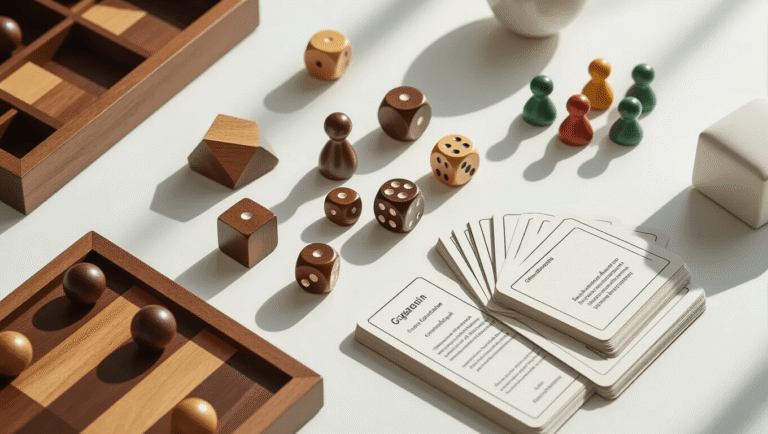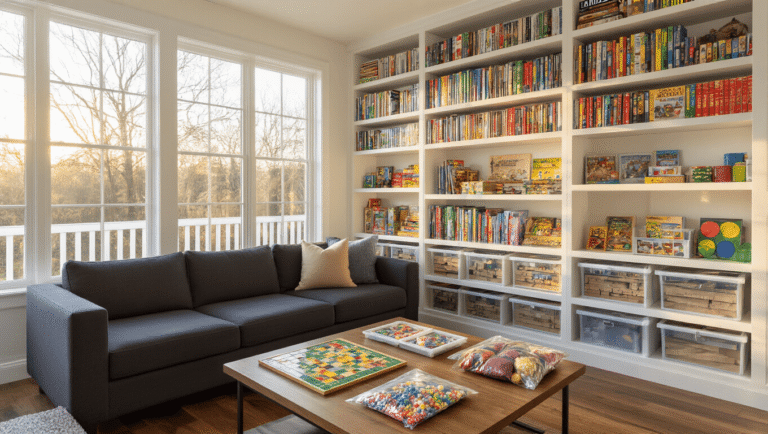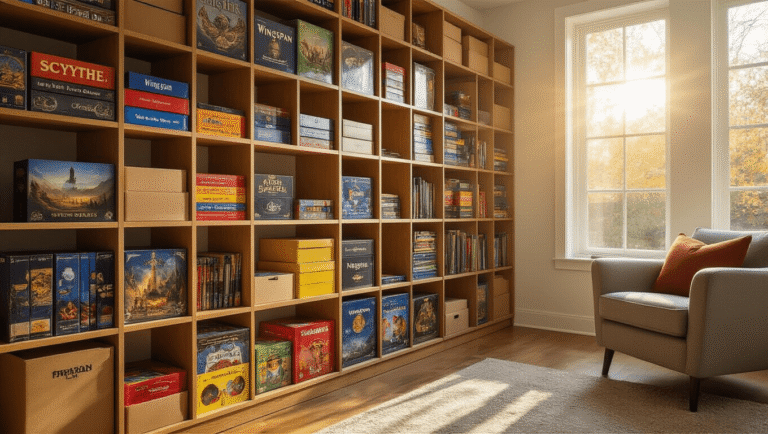This post may contain affiliate links. Please see my disclosure policy for details.
Imagine your Sims frozen in moments of joy, romance, adventure, or even mischief—each pose telling its own story, ready to be shared with the world. Whether you’re a budding in-game photographer or a seasoned storyteller, finding the right pose can transform a simple screenshot into a work of art. In this post, we’ll guide you through a curated selection of Sims 4 poses, show you how to use them, and inspire you to create unforgettable snapshots that will wow your Pinterest followers!

1. The Classic Couple Embrace
Contents
- 1. The Classic Couple Embrace
- 2. The Playful Jump
- 3. The Dramatic Solo Pose
- 4. The Group Selfie
- 5. The Romantic Dance
- 6. The Sibling Squabble
- 7. The Superhero Landing
- 8. The Chill Lounge
- 9. The Thoughtful Reader
- 10. The Toddler Adventure
- 11. The Best Friends Forever
- 12. The Romantic Proposal
- 13. The Yoga Flow
- 14. The Surprise Birthday
- 15. The Graduation Triumph
- Bring Your Sims 4 Stories to Life!
This timeless pose brings warmth and romance to any Sims 4 photo session. Both Sims stand close, one gently wrapping their arms around the other, creating an intimate moment full of love.
It’s perfect for weddings, anniversaries, or simply capturing the spark between your favorite couple.
Step-by-Step
- Download a Couple Pose Pack: Search for “Sims 4 couple poses” on your favorite CC site and download a pack you like.
- Place Sims Together: Use the Teleport Any Sim mod to position your Sims close to each other.
- Select the Pose: Open the Pose Player mod and assign the chosen pose to both Sims.
- Snap the Shot: Adjust your camera angle and take a screenshot.
Picture this: Your Sims are gently wrapped in each other’s arms, soft smiles on their lips, as golden sunlight spills through the window behind them—creating a cozy, love-filled atmosphere.
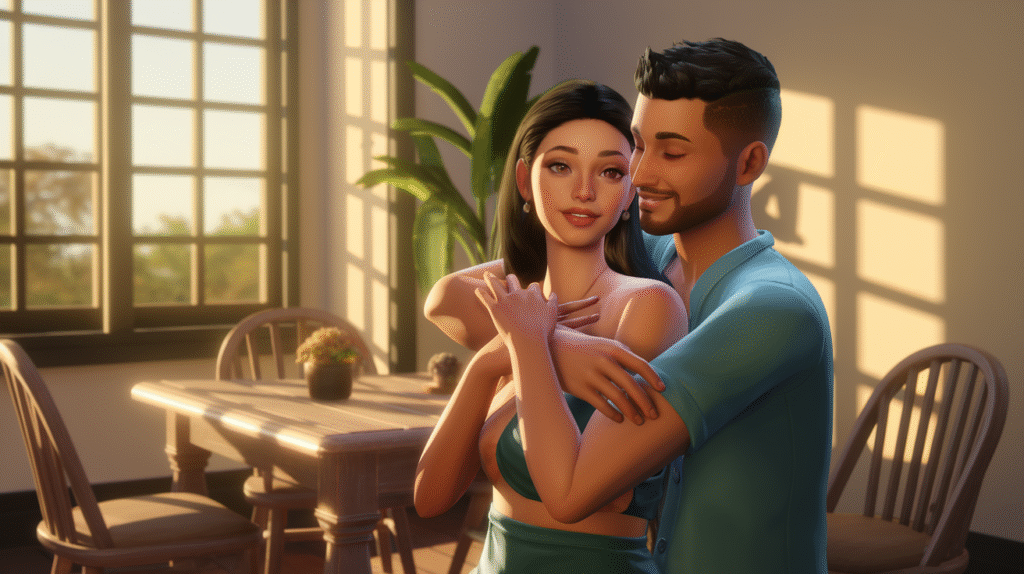
2. The Playful Jump
Capture the fun and energy of youth with a playful jumping pose. Your Sims leap into the air, arms outstretched, as if they’ve just heard the best news of their lives.
This pose is ideal for birthday parties, celebrations, or just a burst of everyday joy.
Step-by-Step
- Find a Jump Pose Pack: Look for “Sims 4 jump pose” CC and download it.
- Prepare Your Sims: Use the Teleport Any Sim mod to place your Sims where you want them.
- Apply the Pose: Assign the jumping pose using the Pose Player mod.
- Capture the Moment: Snap a screenshot as your Sims are mid-air.
Picture this: Your Sims are mid-jump, laughter sparkling in their eyes, surrounded by confetti and balloons—pure joy frozen in time.

3. The Dramatic Solo Pose
Let your Sim shine in a dramatic solo pose, striking a powerful stance or gazing thoughtfully into the distance.
This pose is perfect for showcasing your Sim’s personality, style, or mood.
Step-by-Step
- Choose a Solo Pose Pack: Search for “Sims 4 solo pose” and download one you like.
- Position Your Sim: Use the Teleport Any Sim mod to place your Sim.
- Apply the Pose: Assign the solo pose using the Pose Player mod.
- Take the Shot: Adjust your camera for the best angle and snap a screenshot.
Picture this: Your Sim stands tall, one hand on their hip, eyes focused and confident—a true star ready for the spotlight.
4. The Group Selfie
Bring your Sims together for a fun, modern group selfie! Everyone crowds in, arms around each other, smiling big for the camera.
This pose is great for family photos, friend gatherings, or special occasions.
Step-by-Step
- Download a Group Pose Pack: Find “Sims 4 group selfie pose” CC and download it.
- Gather Your Sims: Use the Teleport Any Sim mod to bring your Sims together.
- Assign the Pose: Use the Pose Player mod to set up the group selfie.
- Capture the Moment: Snap a screenshot as everyone smiles for the camera.
Picture this: Your Sims are huddled close, faces lit with laughter, holding up a phone for a selfie—memories made and ready to share.
5. The Romantic Dance
Set the mood with a romantic dance pose, where your Sims hold each other close and sway to imaginary music.
This pose is perfect for weddings, dates, or any special romantic moment.
Step-by-Step
- Find a Dance Pose Pack: Search for “Sims 4 dance pose” and download it.
- Place Your Sims: Use the Teleport Any Sim mod to position your Sims together.
- Apply the Pose: Assign the dance pose using the Pose Player mod.
- Snap the Shot: Adjust your camera for a dreamy angle and take a screenshot.
Picture this: Your Sims are locked in a gentle embrace, eyes only for each other, as soft lighting casts a warm glow around them—pure romance in every pixel.
6. The Sibling Squabble
Bring some playful drama to your photos with a sibling squabble pose. Your Sims might be playfully arguing, pulling faces, or tugging at each other.
This pose adds humor and realism to family storytelling.
Step-by-Step
- Download a Sibling Pose Pack: Look for “Sims 4 sibling pose” CC and download it.
- Gather Your Sims: Use the Teleport Any Sim mod to place your Sims together.
- Assign the Pose: Use the Pose Player mod to set up the squabble.
- Capture the Moment: Snap a screenshot as your Sims interact.
Picture this: Your Sims are mid-argument, one pulling a silly face while the other tries to grab a toy—laughter and mischief filling the frame.
7. The Superhero Landing
Let your Sim strike a heroic pose, landing dramatically with one knee down and one arm outstretched.
This pose is perfect for action shots, superhero stories, or just a fun, dynamic look.
Step-by-Step
- Find a Hero Pose Pack: Search for “Sims 4 superhero pose” and download it.
- Position Your Sim: Use the Teleport Any Sim mod to place your Sim.
- Apply the Pose: Assign the superhero landing using the Pose Player mod.
- Take the Shot: Snap a screenshot as your Sim lands.
Picture this: Your Sim crouches heroically, cape billowing behind them, ready to save the day—energy and excitement radiating from the screen.
8. The Chill Lounge
Capture your Sim relaxing in a laid-back pose, lounging on a couch or chair with a cool, casual vibe.
This pose is great for everyday moments, hangouts, or showing off your Sim’s chill side.
Step-by-Step
- Choose a Lounge Pose Pack: Find “Sims 4 lounge pose” and download it.
- Place Your Sim: Use the Teleport Any Sim mod to position your Sim on a couch or chair.
- Apply the Pose: Assign the lounge pose using the Pose Player mod.
- Snap the Shot: Take a screenshot as your Sim relaxes.
Picture this: Your Sim leans back, one arm draped over the couch, a relaxed smile on their face—pure comfort and cool vibes.

9. The Thoughtful Reader
Show your Sim lost in a good book, curled up with a thoughtful expression.
This pose is perfect for cozy, intellectual, or introspective storytelling.
Step-by-Step
- Download a Reading Pose Pack: Look for “Sims 4 reading pose” and download it.
- Position Your Sim: Use the Teleport Any Sim mod to place your Sim in a cozy spot.
- Apply the Pose: Assign the reading pose using the Pose Player mod.
- Take the Shot: Snap a screenshot as your Sim reads.
Picture this: Your Sim sits cross-legged, book in hand, a soft smile playing on their lips as sunlight streams through the window—peace and quiet in every detail.
10. The Toddler Adventure
Capture the wonder of childhood with a toddler adventure pose. Your little Sim might be reaching for a toy, exploring, or giggling with delight.
This pose is perfect for family albums or heartwarming storytelling.
Step-by-Step
- Find a Toddler Pose Pack: Search for “Sims 4 toddler pose” and download it.
- Place Your Toddler: Use the Teleport Any Sim mod to position your toddler.
- Apply the Pose: Assign the toddler adventure pose using the Pose Player mod.
- Capture the Moment: Snap a screenshot as your toddler explores.
Picture this: Your toddler reaches for a colorful toy, eyes wide with curiosity, surrounded by soft cushions and toys—pure innocence and joy.
11. The Best Friends Forever
Celebrate friendship with a BFF pose, where your Sims stand arm in arm, laughing or sharing a secret.
This pose is perfect for showcasing strong friendships or memorable moments.
Step-by-Step
- Download a BFF Pose Pack: Look for “Sims 4 best friends pose” and download it.
- Gather Your Sims: Use the Teleport Any Sim mod to bring your Sims together.
- Assign the Pose: Use the Pose Player mod to set up the BFF pose.
- Capture the Moment: Snap a screenshot as your Sims share a laugh.
Picture this: Your Sims stand side by side, arms linked, heads thrown back in laughter—friendship and happiness shining through.
12. The Romantic Proposal
Create a magical moment with a romantic proposal pose. One Sim kneels, holding out a ring, while the other looks on in surprise and delight.
This pose is perfect for love stories, engagement announcements, or special milestones.
Step-by-Step
- Find a Proposal Pose Pack: Search for “Sims 4 proposal pose” and download it.
- Place Your Sims: Use the Teleport Any Sim mod to position your Sims.
- Apply the Pose: Assign the proposal pose using the Pose Player mod.
- Snap the Shot: Take a screenshot as the magic unfolds.
Picture this: One Sim kneels, ring in hand, as the other looks on with wide eyes and a hand over their mouth—love and anticipation filling the air.
13. The Yoga Flow
Show your Sim in a graceful yoga pose, stretching or balancing with serene focus.
This pose is perfect for wellness, relaxation, or showcasing your Sim’s healthy lifestyle.
Step-by-Step
- Download a Yoga Pose Pack: Look for “Sims 4 yoga pose” and download it.
- Position Your Sim: Use the Teleport Any Sim mod to place your Sim on a yoga mat.
- Apply the Pose: Assign the yoga pose using the Pose Player mod.
- Take the Shot: Snap a screenshot as your Sim stretches.
Picture this: Your Sim is in a graceful yoga pose, eyes closed, breathing deeply—peace and tranquility radiating from the screen.
14. The Surprise Birthday
Capture the excitement of a surprise birthday with your Sims reacting to a cake or presents.
This pose is perfect for birthday parties, celebrations, or joyful moments.
Step-by-Step
- Find a Birthday Pose Pack: Search for “Sims 4 birthday pose” and download it.
- Gather Your Sims: Use the Teleport Any Sim mod to bring your Sims together.
- Assign the Pose: Use the Pose Player mod to set up the birthday surprise.
- Capture the Moment: Snap a screenshot as your Sims react.
Picture this: Your Sims stand around a birthday cake, hands over their mouths in surprise, balloons and streamers filling the room—pure celebration and delight.
15. The Graduation Triumph
Celebrate your Sim’s achievements with a graduation pose, cap and gown on, diploma in hand.
This pose is perfect for marking milestones, achievements, or new beginnings.
Step-by-Step
- Download a Graduation Pose Pack: Look for “Sims 4 graduation pose” and download it.
- Place Your Sim: Use the Teleport Any Sim mod to position your Sim.
- Apply the Pose: Assign the graduation pose using the Pose Player mod.
- Take the Shot: Snap a screenshot as your Sim celebrates.
Picture this: Your Sim stands tall, graduation cap and gown on, diploma held high, a proud smile on their face—achievement and hope for the future.
Bring Your Sims 4 Stories to Life!
With these 15 poses, your Sims 4 snapshots will never be the same. Whether you’re capturing love, laughter, adventure, or quiet moments, each pose adds depth and emotion to your storytelling. So grab your favorite pose packs, set up your scenes, and let your creativity shine—your Pinterest followers are in for a treat!