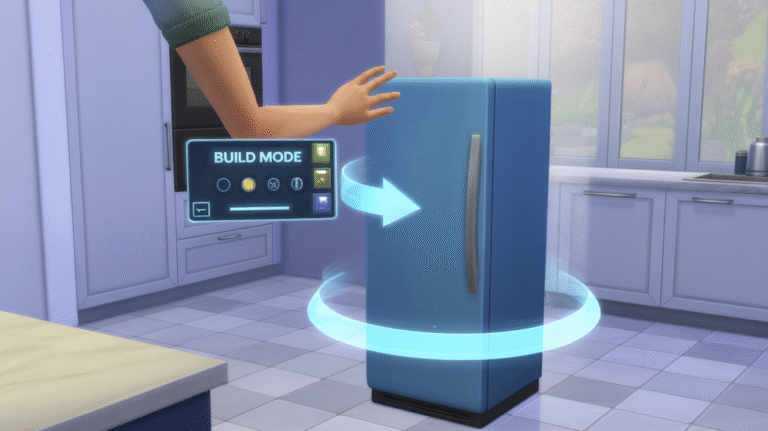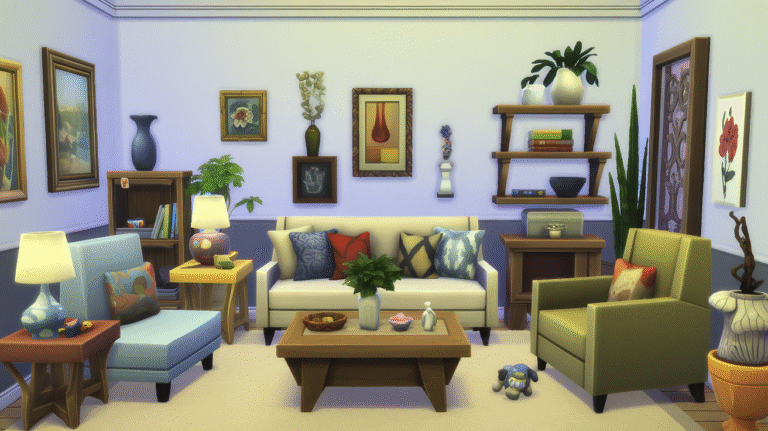This post may contain affiliate links. Please see my disclosure policy for details.
Are you ready to take your Sims 4 experience to the next level? The MC Command Center (MCCC) mod is a game-changer for Simmers who want more control, creativity, and excitement in their virtual worlds. Whether you’re a seasoned player or just starting out, MCCC opens up a world of possibilities-from story progression to household management and beyond. Get ready to unlock the secrets of this powerful tool with these seven creative ways to use MCCC in your Sims 4 game. Let’s dive in and make your Sims’ lives more dynamic, dramatic, and downright fun!
1. Automate Story Progression for a Lively Neighborhood
Contents
- 1. Automate Story Progression for a Lively Neighborhood
- Step-by-Step:
- 2. Fine-Tune Aging and Lifespan
- Step-by-Step:
- 3. Instantly Manage Households and Relationships
- Step-by-Step:
- 4. Control Population and Cull Unwanted Sims
- Step-by-Step:
- 5. Set Up Automatic Bill Payments and Money Management
- Step-by-Step:
- 6. Customize NPC Behavior and Outfits
- Step-by-Step:
- 7. Instantly Fix Bugs and Glitches
- Step-by-Step:
MCCC breathes life into your Sims’ world by automatically managing relationships, careers, pregnancies, and more for all households-not just the one you control. This means your neighborhood will evolve and change, just like a real community, without you having to micromanage every detail.
Step-by-Step:
- Download and install the latest version of MC Command Center.
- In-game, click on any computer and select “MC Command Center.”
- Navigate to “MC Population” and “MC Pregnancy” to enable story progression features.
- Adjust settings to your liking-choose how often Sims get married, have babies, or change jobs.
Picture this: Your Sims’ world is bustling with activity-neighbors get married, have children, and move in and out, making every visit to the map screen a new adventure!
2. Fine-Tune Aging and Lifespan
With MCCC, you can customize how quickly or slowly your Sims age, giving you ultimate control over their life stories. Want a longer childhood or a shorter elder stage? It’s all possible!
Step-by-Step:
- Open the MC Command Center menu via a computer in-game.
- Go to “MC Settings” > “Gameplay Settings.”
- Adjust the lifespan for each age group to fit your storytelling needs.
Picture this: Your Sims’ lives unfold at the perfect pace, letting you savor every precious milestone or speed through to the drama-filled adult years.
3. Instantly Manage Households and Relationships
Say goodbye to tedious household management! MCCC lets you move Sims between households, set relationships, and even fix broken family trees-all with a few clicks.
Step-by-Step:
- Select any Sim and open the “MC Command Center” menu.
- Choose “MC Cheats” or “MC CAS” for household and relationship options.
- Move Sims, edit family ties, or set friendship and romance levels instantly.
Picture this: You effortlessly create blended families, rekindle old flames, or introduce surprise siblings, making your Sims’ stories richer and more complex.
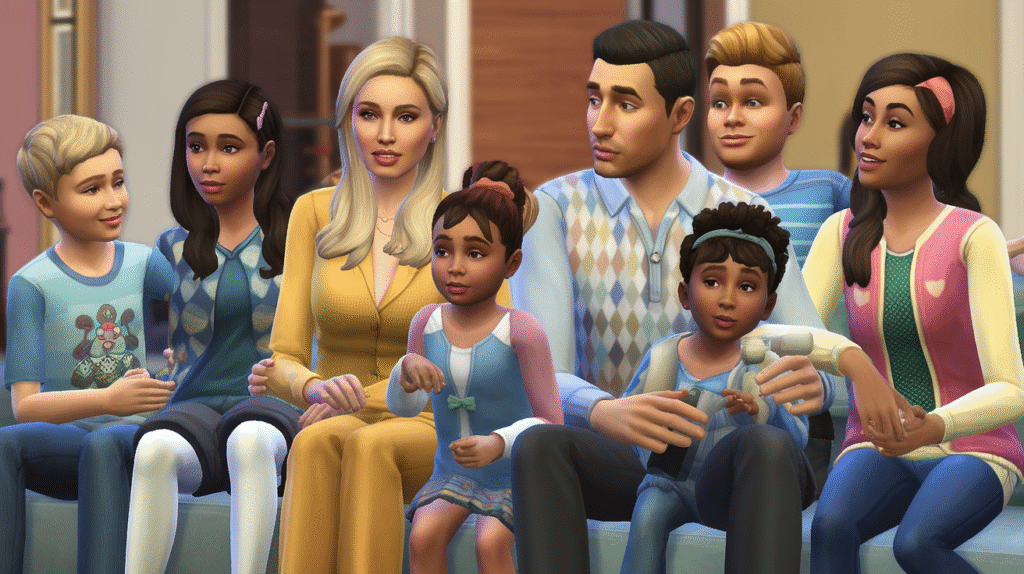
4. Control Population and Cull Unwanted Sims
Tired of random townies cluttering your world? MCCC allows you to set population limits and automatically remove unwanted Sims, keeping your neighborhood tidy and tailored to your vision.
Step-by-Step:
- Access the “MC Population” section in the MCCC menu.
- Set limits for the number of Sims, pets, and ghosts in your world.
- Enable automatic culling or manually remove Sims as needed.
Picture this: Your town is filled only with Sims you love-no more random strangers or overcrowded lots, just a vibrant, curated community.
5. Set Up Automatic Bill Payments and Money Management
Take the stress out of Sim finances! MCCC can automate bill payments, adjust household funds, and even set up regular allowances, so you can focus on the fun parts of gameplay.
Step-by-Step:
- Open the “MC Command Center” menu on a computer.
- Navigate to “MC Cheats” > “Household Cheats.”
- Enable auto bill pay or set up weekly allowances for your Sims.
Picture this: Your Sims never miss a bill, and you have complete control over their wealth-whether you want rags-to-riches stories or a life of luxury.

6. Customize NPC Behavior and Outfits
Ever wish townies would dress better or act more realistically? MCCC lets you set dress codes, ban certain outfits, and tweak NPC behaviors for a more immersive world.
Step-by-Step:
- Go to “MC Dresser” in the MCCC menu.
- Set rules for acceptable outfits, blacklist unwanted clothing, and manage accessories.
- Adjust NPC autonomy and behaviors under “MC Tuner.”
Picture this: Every Sim in your world looks stylish and acts appropriately, making your neighborhoods feel polished and believable.
7. Instantly Fix Bugs and Glitches
MCCC is a lifesaver when it comes to fixing common Sims 4 bugs-like stuck Sims, broken relationships, or glitched pregnancies. With a few clicks, you can reset Sims or repair family trees, keeping your game running smoothly.
Step-by-Step:
- Select the affected Sim and open the “MC Command Center” menu.
- Use “MC Cheats” to reset the Sim or fix relationships.
- For more complex issues, explore the “MC Cleaner” options.
Picture this: Your Sims’ lives continue without a hitch, free from frustrating bugs and weird glitches, so you can focus on storytelling and creativity.
Ready to transform your Sims 4 gameplay? With MC Command Center, the possibilities are endless-so go ahead, experiment, and watch your Sims’ stories come alive in ways you never imagined! Happy Simming!