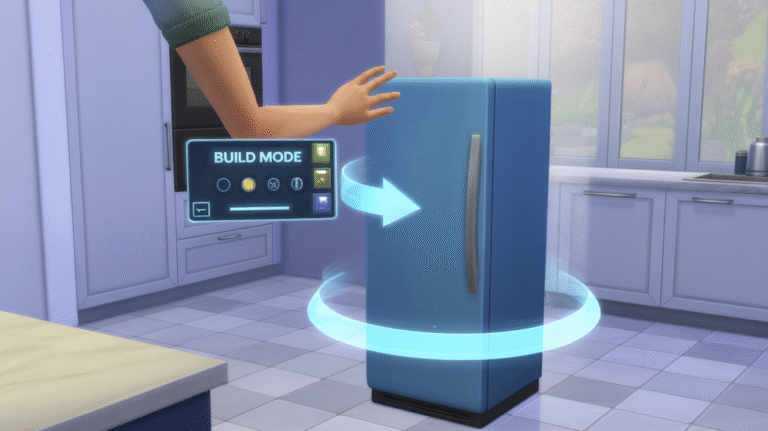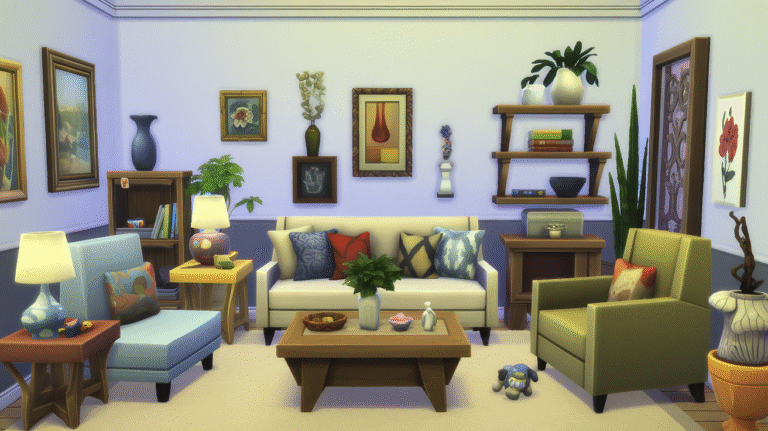This post may contain affiliate links. Please see my disclosure policy for details.
Welcome, Simmers! Are you ready to give your Sims a show-stopping makeover? Whether you’re craving luscious curls, a bold new color, or a totally unique style, The Sims 4 hair options are endless-and more customizable than ever. In this blog, I’ll walk you through the most inspiring ways to transform your Sims’ locks, from in-game changes to downloading custom content and even creating your own hairstyles. Let’s dive into the world of Sims 4 hair and unlock your creativity!
1. Change Your Sim’s Hairstyle in CAS (Create-a-Sim)
Contents
- 1. Change Your Sim’s Hairstyle in CAS (Create-a-Sim)
- Step-by-Step
- 2. Download Custom Content (CC) Hair for Endless Variety
- Step-by-Step
- 3. Try Hair Mods for Realistic Haircare and Maintenance
- Step-by-Step
- 4. Create Your Own Custom Hair (For the Creative Simmer)
- Step-by-Step
- 5. Explore Trending Hair Themes and Packs
- Step-by-Step
- 6. Find the Best CC Creators for Every Hair Type
- Step-by-Step
- 7. Share and Pin Your Favorite Looks
- Step-by-Step
Changing your Sim’s hairstyle is the quickest way to refresh their look and match their evolving story. The Create-a-Sim (CAS) mode lets you browse and select from a wide variety of base game and expansion pack hairstyles for every Sim, any time you want.
Step-by-Step
- Enter CAS by holding Shift and clicking your Sim, then selecting Modify in CAS (enable cheats first with
Ctrl+Shift+C, typetestingcheats true, thencas.fulleditmode). - Click on your Sim’s hair to open the hairstyle options.
- Browse through the categories and pick your favorite style.
- Add accessories like hats or headbands for extra flair.
- Click the checkmark to save and exit CAS.
Picture this: Your Sim steps out with a fresh, bouncy bob or a dramatic updo-instantly more confident and ready for their next adventure!
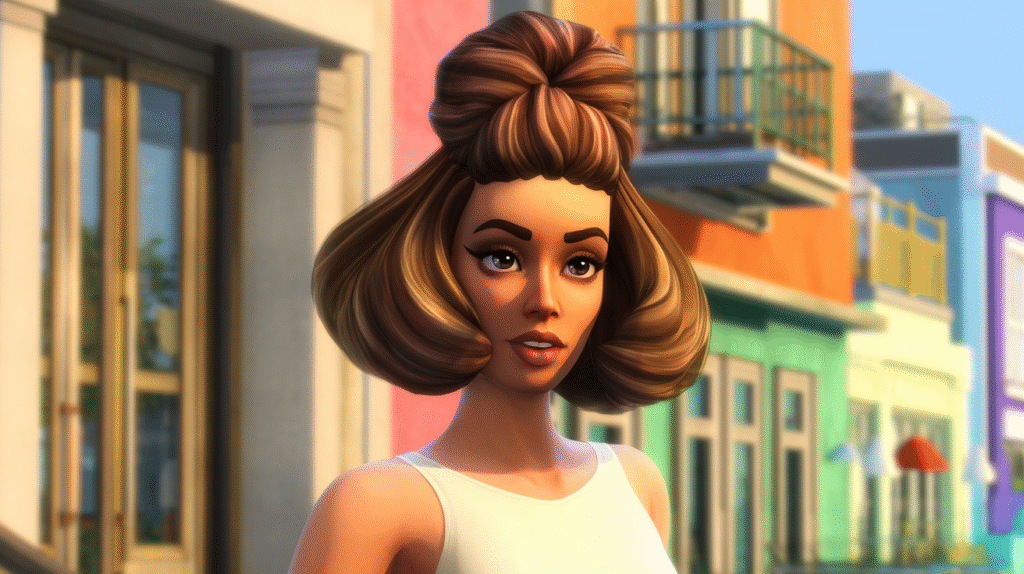
2. Download Custom Content (CC) Hair for Endless Variety
If you want more variety-think trendy cuts, vibrant colors, and styles for every hair type-custom content (CC) is your best friend. The Sims 4’s CC community offers thousands of free, high-quality hairstyles for all ages and genders.
Step-by-Step
- Visit trusted CC sites like The Sims Resource, Must Have Mods, or SnootySims.
- Browse or search for hairstyles you love (e.g., “curly hair,” “braids,” “male hair”).
- Download the CC files (usually
.packagefiles). - Place the files into your Sims 4
Modsfolder (Documents > Electronic Arts > The Sims 4 > Mods). - Launch the game, enable Mods/CC in Game Options, and enjoy your new styles in CAS.
Picture this: Your Sims family rocks everything from space buns to flowing waves, each with unique colors and textures-no two Sims look alike!

3. Try Hair Mods for Realistic Haircare and Maintenance
Want to add realism? Hair maintenance mods like the Vanity Girl Hair Maintenance Mod let your Sims care for their hair with bonnets, rollers, and scarves, and even get moodlets for pampering themselves9.
Step-by-Step
- Download and install the hair maintenance mod from the creator’s page.
- Place the mod in your
Modsfolder and enable script mods in Game Options. - In-game, click on your Sim and select haircare actions (e.g., put on a bonnet, use rollers).
- Watch your Sim gain confidence and buffs from their new hair routine.
Picture this: Your Sim winds down in a cozy bonnet before bed, wakes up with perfect curls, and struts through the day feeling fabulous and well-groomed!
4. Create Your Own Custom Hair (For the Creative Simmer)
Ready to unleash your inner artist? You can create your own hairstyles using tools like Sims 4 Studio and Blender. Whether you want to tweak an existing style or design something totally new, the possibilities are endless4.
Step-by-Step
- Download Sims 4 Studio and Blender (both are free).
- Open Sims 4 Studio, select a base hairstyle, and export the mesh.
- Import the mesh into Blender and edit the shape, add bangs, or combine styles.
- Export your new mesh, create textures, and import everything back into Sims 4 Studio.
- Save your new hairstyle as a package and add it to your Mods folder.
Picture this: Your Sim sports a one-of-a-kind hairstyle-maybe inspired by a favorite celebrity or your own real-life look-making them the talk of the Sim town!

5. Explore Trending Hair Themes and Packs
The Sims 4 CC world is bursting with themed hair packs-think Bohemian, Goth, Retro, or even Fantasy styles. These collections let you match your Sims’ hair to their personality, outfits, or even the current season.
Step-by-Step
- Search for themed hair packs on CC sites (e.g., “Autumn Trending,” “Bohemian Wedding”).
- Download and install your chosen pack.
- Mix and match styles within the pack for family or group looks.
- Use matching accessories for extra flair.
Picture this: Your Sims family is ready for a festival, wedding, or magical adventure, each with coordinated, on-theme hairstyles that bring your story to life!
6. Find the Best CC Creators for Every Hair Type
Some creators are famous for their unique styles-Simstrouble for curls, AHarris00Britney for trendy cuts, Greenllamas for male hair, and more. Following your favorite creators ensures you always have the latest and greatest styles.
Step-by-Step
- Follow creators on Tumblr, Patreon, or CC sites.
- Bookmark their pages for easy access to new releases.
- Download and add their latest hairstyles to your game regularly.
- Mix and match across creators for ultimate variety.
Picture this: Your Sim’s hair wardrobe is always up to date, with new releases each month-never a dull hair day again!
Don’t forget to share your Sims’ stunning new hairstyles with the community! Pin your favorite looks on Pinterest, join Sims forums, or post screenshots on social media to inspire others.
Step-by-Step
- Take screenshots of your Sims in their new hairstyles.
- Edit for extra flair using in-game filters or photo editors.
- Pin to your Sims inspiration board or share on social media.
- Tag the creators to show your appreciation!
Picture this: Your Sims’ stylish looks are inspiring Simmers around the world-maybe even getting featured by your favorite CC creators!
Ready to transform your Sims’ hair game? With these tips and tricks, you’ll never run out of ways to express your creativity. Go ahead-download, create, and style to your heart’s content. Your Sims are about to have their best hair days ever!