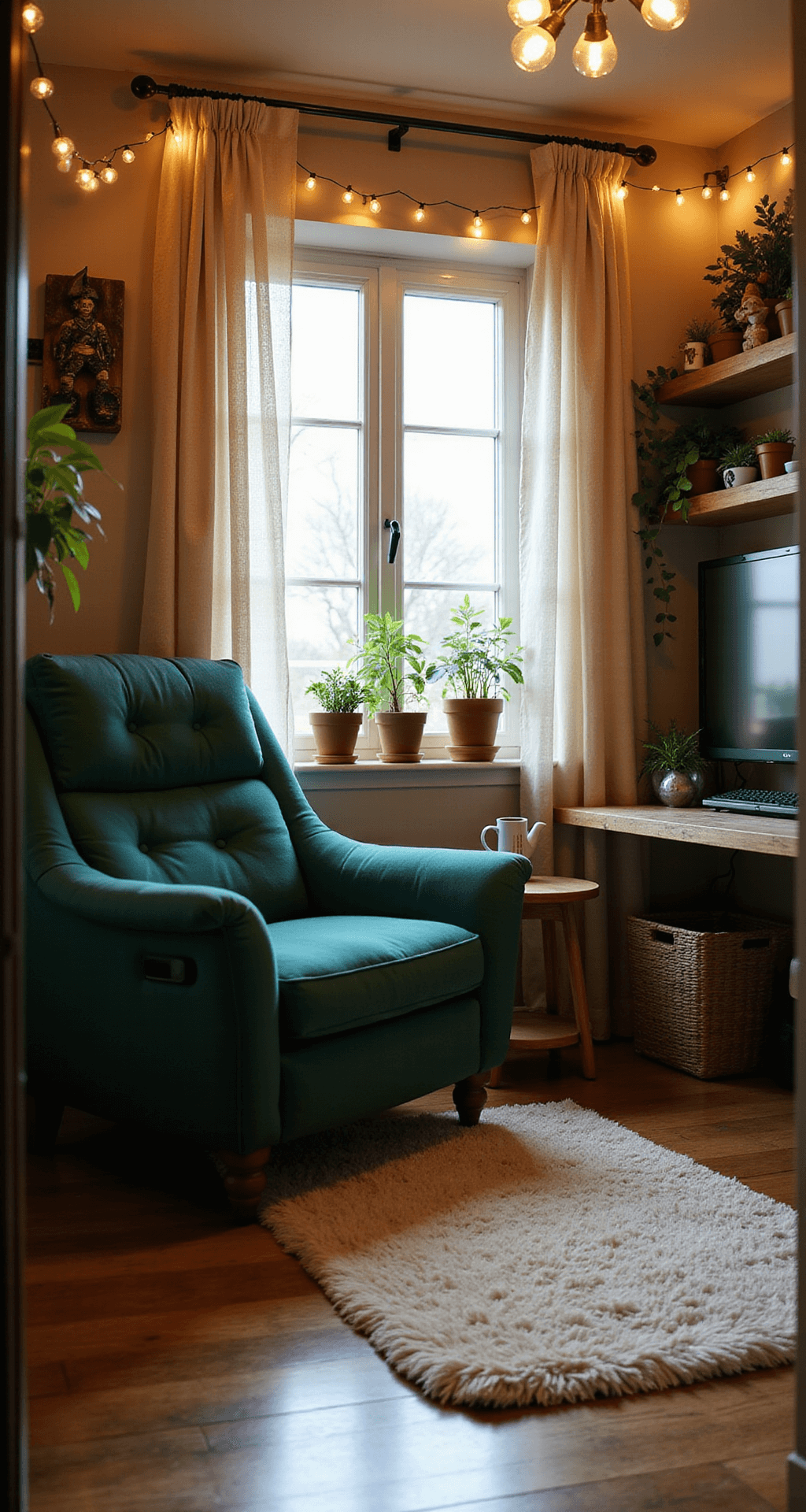This post may contain affiliate links. Please see my disclosure policy for details.
Gaming Setup Ideas for Every Space and Style
Contents
- Gaming Setup Ideas for Every Space and Style
- Minimalist Magic: Less is More
- Cozy Gaming Nook: Comfort is King
- RGB Battlestation: Go Bold or Go Home
- Essential Elements: The Building Blocks
- Small Space Solutions: Big Ideas for Tiny Rooms
- Budget-Friendly Upgrades: Level Up Without Breaking the Bank
- Ergonomics 101: Game in Comfort
- The Personal Touch: Make It Yours
I’ve been a gamer for over 20 years, and let me tell you, creating the perfect gaming setup is an art form.
Whether you’re cramped in a tiny apartment or blessed with a spacious game room, I’m here to help you level up your battle station.
Let’s dive into some killer ideas for every space and style!
Minimalist Magic: Less is More
For those who prefer a clean, clutter-free aesthetic, here’s how to nail the minimalist look:
- Stick to a monochrome color scheme (black and white are classic)
- Choose furniture with sleek, simple lines
- Hide cables like a ninja (seriously, cable management is key)
- Add one pop of color for interest (maybe an accent light or chair)
I once transformed my chaotic desk into a zen gaming paradise. The key? Ruthless decluttering and smart storage solutions.
Cozy Gaming Nook: Comfort is King
If you’re all about those chill vibes, create a cozy corner that feels like a warm hug:
- Soft lighting is your best friend (think salt lamps or warm LEDs)
- Add texture with plush rugs, throw pillows, and blankets
- Incorporate plants for a touch of nature
- Mount floating shelves to display your favorite collectibles
My favorite setup was a tiny alcove transformed with fairy lights, a fluffy bean bag, and shelves lined with my most-loved game figurines. Pure bliss!
RGB Battlestation: Go Bold or Go Home
For the tech enthusiasts who want their setup to scream “GAMER”:
- Layer your lighting: desk strips, behind monitors, wall panels
- Sync your RGB across devices for a cohesive light show
- Show off your rig with a clear PC case
- Consider a custom desk pad with RGB edges
I once went full cyberpunk with my setup – it was like gaming inside a futuristic nightclub. Overkill? Maybe. Epic? Absolutely.
Essential Elements: The Building Blocks
No matter your style, these are the must-haves for a killer gaming setup:
- A sturdy, spacious desk (your command center)
- An ergonomic chair (your throne for epic gaming sessions)
- Quality monitor(s) (your window to virtual worlds)
- Crisp audio (speakers or a boss headset)
- Smart lighting (for ambiance and eye comfort)
Pro tip: Invest in a good chair. Your back will thank you after those 8-hour gaming marathons.
Small Space Solutions: Big Ideas for Tiny Rooms
Crammed in a shoebox apartment? No worries! Try these space-saving hacks:
- Wall-mount your monitor(s) to free up desk space
- Use a pegboard for accessories and cable management
- Consider a fold-down desk for ultra-compact setups
- Utilize vertical space with floating shelves
I once turned a closet into a gaming nook. It was cozy, efficient, and felt like my own secret lair.
Budget-Friendly Upgrades: Level Up Without Breaking the Bank
You don’t need to sell a kidney for a sweet setup. Try these wallet-friendly ideas:
- DIY a custom desk with IKEA parts (the internet is full of tutorials)
- Use LED strips instead of pricey smart lighting panels
- Hunt for secondhand gear (you’d be surprised what people give away)
- Upcycle old furniture with a fresh coat of paint
My first “real” gaming desk was a door on top of two filing cabinets. It wasn’t pretty, but it got the job done until I could upgrade.
Ergonomics 101: Game in Comfort
Don’t sacrifice your body for the game. Keep these ergonomic tips in mind:
- Monitor at eye level (no neck strain!)
- Keyboard and mouse at a height where your elbows are at 90 degrees
- Feet flat on the floor (or on a footrest)
- Take regular breaks (I use the 20-20-20 rule: every 20 minutes, look at something 20 feet away for 20 seconds)
Trust me, future you will be grateful for the attention to ergonomics.
The Personal Touch: Make It Yours
Remember, the best gaming setup is one that reflects YOUR personality:
- Display your favorite game art or posters
- Incorporate elements from your other hobbies (I have a guitar hanging near my setup)
- Use color schemes from your favorite games or franchises
- Add quirky touches (I have a tiny desk cactus named “Spike” who watches over my gaming)
Your gaming space should feel like home. Don’t be afraid to get creative and let your geek flag fly!