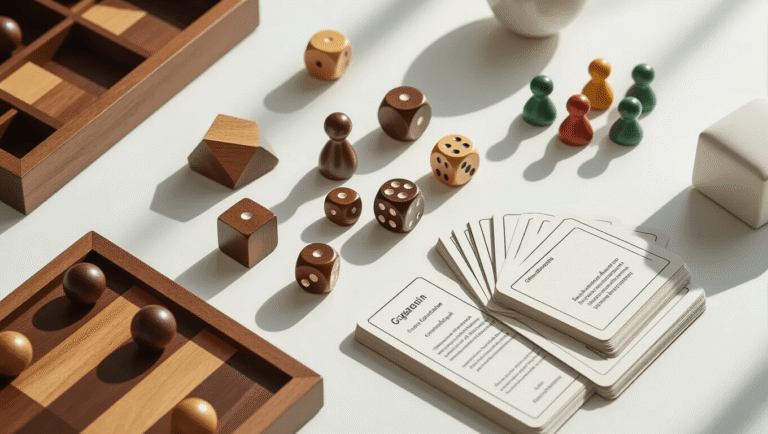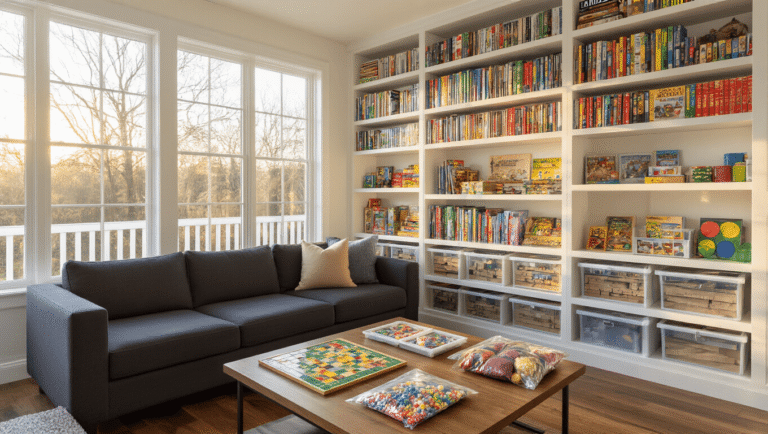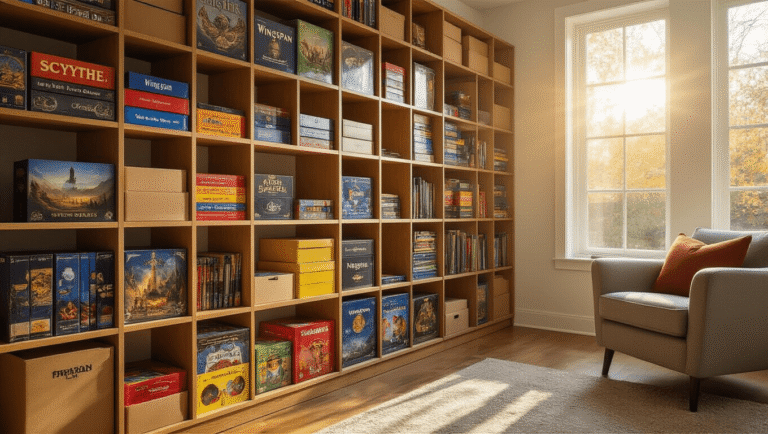This post may contain affiliate links. Please see my disclosure policy for details.
Modding The Sims 4 allows players to customize and enhance their gameplay experience by adding new content, features, and tweaks created by the community. Whether you’re looking to change your Sims’ appearance, introduce new gameplay mechanics, or simply add fun elements to the game, mods can significantly expand what the base game offers. If you’re new to this, here’s a straightforward guide on how to start using mods in The Sims 4.
To mod The Sims 4, follow these steps:
- Enable mods in the game. Open The Sims 4, go to Game Options, then Other, and make sure both “Enable Custom Content and Mods” and “Script Mods Allowed” are checked. Restart your game afterward.
- Find or create the Mods folder. This folder is located in Documents > Electronic Arts > The Sims 4 > Mods. If it doesn’t exist, you can make one yourself.
- Download mods from trusted websites. Mods usually come as .package or .ts4script files, sometimes compressed in .zip or .rar formats.
- If the mods are compressed, extract them using software like WinRAR or 7-Zip.
- Move the unzipped .package or .ts4script files into the Mods folder.
- Restart the game. The new mods should now be active. You can check what’s installed by opening Game Options, going to Other, and selecting “View Custom Content.”
- Only use mods from creators you trust to avoid malicious files, and consider backing up your save files before adding new mods.
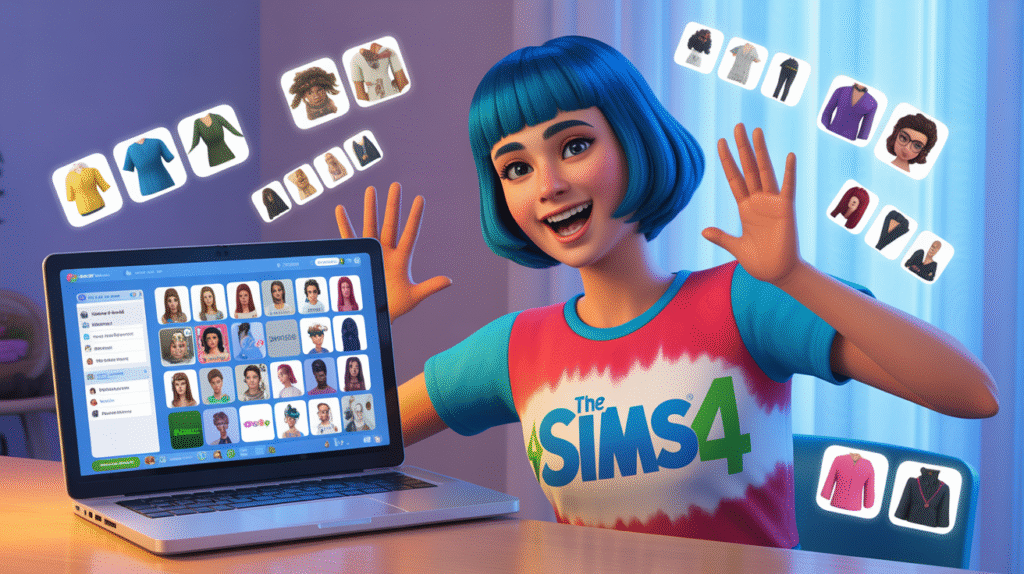
You can also try using mod managers like the CurseForge app for easier browsing and installation.