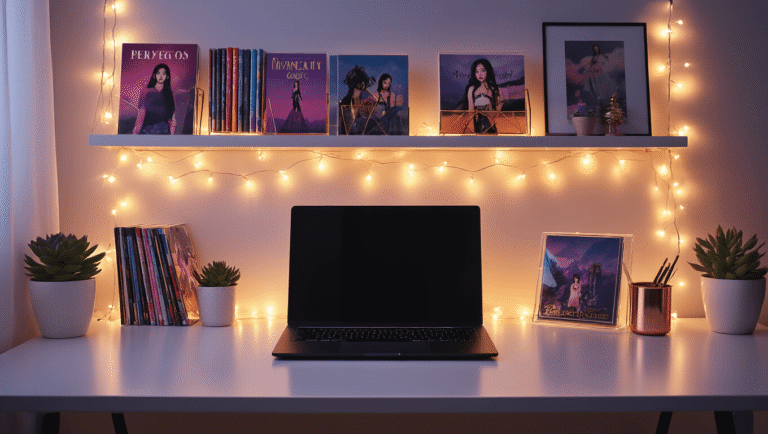This post may contain affiliate links. Please see my disclosure policy for details.
In homes across the globe, virtual reality headsets are quickly becoming as common as televisions. Many households now weigh the choice between newer, high-performance models like the Meta Quest 3 or more budget-friendly options such as the Meta Quest 2. But as we dive deeper into digital worlds, a big question pops up: what impact do these immersive experiences have on our eyes?
The good news is that while strapping a high-tech headset to your head looks futuristic and fun, the actual risks to your vision are often less dramatic than many might expect. Still, comfort accessories like VR face covers and adjustable straps can make long sessions easier on your eyes and overall experience.

Exploring the VR Experience
Contents
Virtual reality transports users to fantastical environments and lets imaginations run wild. Popular brands like Meta and Apple have ensured that VR and AR (augmented reality) headsets are more available than ever. For example, devices such as the Meta Quest 3 or the Apple Vision Pro are designed to push immersion to new heights, each offering unique features that appeal to different kinds of users. With so many people venturing into digital realms, it’s no wonder questions about eye health are front and center.
Ophthalmologists, who are doctors specializing in the eyes and the visual system, have carefully considered this topic. Their answer? The main effects of VR on your eyes are remarkably similar to what happens with extended use of any type of screen, such as a computer or smartphone. For those planning longer sessions, comfort upgrades like adjustable VR straps and lens inserts can make a noticeable difference in reducing strain.
The Reality of Digital Eye Strain
After hours in front of a screen — whether on a laptop, tablet, or VR headset — it’s common to experience symptoms of digital eye strain. These include dry eyes and headaches, which can be uncomfortable but are not likely to cause permanent harm to the structure or function of your eyes. Products such as blue light blocking glasses can also provide some relief, especially for those who spend long stretches of time in front of digital devices.
One notable point is that VR can be particularly immersive, demanding high levels of focus. When someone is deeply immersed in a virtual experience, they blink less often, which can lead to their eyes feeling dry or tired. That’s why eye experts frequently recommend taking regular breaks and staying mindful of screen time. For extra comfort, accessories like anti-fog VR lens protectors can help keep visuals sharp and reduce the temptation to overstrain your eyes.
Why VR Feels So Intense
Eye strain isn’t only about how long someone uses VR—it’s also influenced by how the eyes have to focus within a simulated world. In normal life, eyes adjust focus from close to far many times throughout the day. VR, however, often requires focus on a single plane or within set visual parameters. This can boost the sensation of strain, especially if the visual environment lacks depth variation or the content is demanding. For some users, small upgrades like prescription lens inserts for VR headsets can help reduce the need for glasses inside the headset, making the experience more natural and less fatiguing.
Plus, another quirky effect can hit VR users: motion sickness. This happens when your brain thinks you’re moving, but your body is actually stationary. The result? Nausea and discomfort for some people, making regular breaks even more important. Those who are sensitive often benefit from VR motion sickness bands or patches, which are designed to ease the queasiness that can come with longer sessions.
Children, Myopia, and Time Spent Indoors
Worries about children’s eyesight are particularly common as screens of all kinds—tablets, phones, and VR headsets—are part of daily life. Myopia, commonly called nearsightedness, has been steadily rising. While genetics play a significant role, research points to time spent on “near work” (like reading or gaming) and less time outdoors as risk factors.
What’s interesting is that this doesn’t mean technology is the sole culprit. Instead, it’s the pattern of spending more time indoors and less time focusing on distant objects—something outdoor activities naturally encourage. In fact, being outdoors offers a protective benefit for developing eyes, thanks to both exposure to daylight and the chance to focus on faraway objects.
Most VR manufacturers set an age limit around 12 or 13 for their headsets, partly due to concerns about content—but also as a way to limit eye strain in younger children whose eyes are still developing.

Simple Ways to Keep Your Eyes Comfortable in a Virtual World
Don’t worry—having fun in virtual reality doesn’t mean saying goodbye to eye comfort! Eye doctors offer simple strategies to help anyone avoid digital eye strain or dryness.
- Take breaks: Every 90 minutes to two hours, step away from screens if possible, and get outside for some fresh air. This allows your eyes to relax and focus at varying distances.
- Try the 20-20-20 rule: For every 20 minutes spent using a screen, look at something about 20 feet away for at least 20 seconds.
- Keep your eyes hydrated: If you notice dryness, consider using a warm compress. This helps natural oils in your eyelids flow more easily, improving eye comfort. For swelling or itching, a cool compress can bring quick relief.
Enjoy VR Responsibly and Give Your Eyes a Break
With the right habits and some awareness, enjoying virtual reality can be comfortable and worry-free. Regular breaks and a little time outdoors are the keys to keeping your vision sharp and your eyes feeling refreshed. So, the next time you put on a VR headset, remember: a little self-care goes a long way in your virtual adventures.
Discover more simple tips for eye health and digital balance—your adventure continues here!