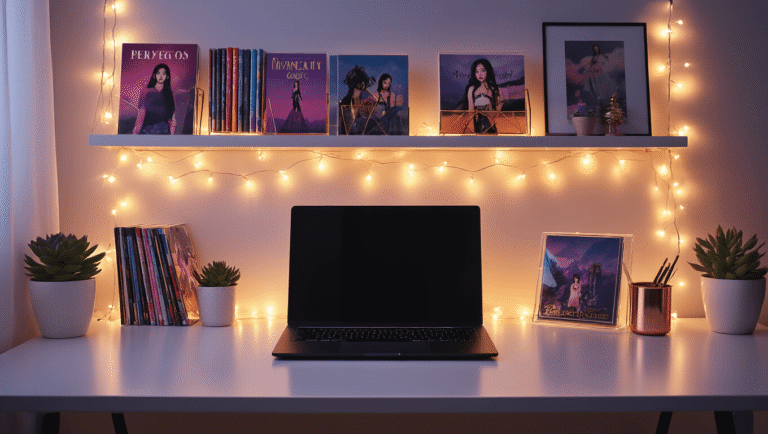This post may contain affiliate links. Please see my disclosure policy for details.
Cozy Gaming Setup: Your Ultimate Guide to Creating a Comfy Digital Retreat
Contents
- Cozy Gaming Setup: Your Ultimate Guide to Creating a Comfy Digital Retreat
- The Essentials: What You Need to Know
- Setting the Mood: Style Guide
- Essential Tools for the Perfect Shot
- Creating Your Cozy Command Center
- Styling Secrets
- Setting the Scene: A Step-by-Step Guide
- Capturing the Magic: Photography Tips
- From Setup to Social Media Stardom
- Avoiding Common Pitfalls
Hey there, fellow gamers and comfort seekers! Ready to level up your space into the ultimate cozy gaming haven? I’ve got you covered with all the tips and tricks to transform even the tiniest corner into a dreamy digital escape. No tech jargon here – just practical advice to create a setup that’s as comfy as it is functional. Let’s dive in!
The Essentials: What You Need to Know
First things first, let’s break down the basics:
Time investment
Expect to spend 1-3 hours on your initial setup, with ongoing tweaks as you perfect your space.
Space requirements
Good news! This works for everything from a desk nook to a full room.
DIY difficulty
Mostly beginner-friendly. We’re talking plug-and-play upgrades and simple decor touches.
Budget
The sky’s the limit, but you can start with the basics for $200-$500. Want to go all out? $500-$2000+ can create a seriously luxe setup.
Setting the Mood: Style Guide
Think cozy modern, minimalist vibes, or even lean into fantasy-inspired “witchy” aesthetics. We’re aiming for:
- Colors: Warm neutrals, woodland greens, soft browns. Throw in some pastel accents if that’s your jam!
- Who it’s for: From casual gamers to dedicated esports enthusiasts, students, remote workers – anyone craving a relaxing digital space.
- Seasonal magic: This style works year-round. Add extra warm lighting and snuggly throws for winter, then swap in more plants and natural light for summer freshness.
Essential Tools for the Perfect Shot
Want to show off your epic setup? Here’s what you’ll need:
- Lighting is key: Invest in some LED strips, a warm desk lamp, and maybe a sleek monitor light bar.
- Props to personalize: Plants (real or fake, no judgment), wall shelves, themed figurines or plushies, and some cool art prints.
- Editing magic: Lightroom or even a good mobile app will help your photos pop.
Pro tip: On a budget? Your phone can work wonders! Use the grid lines for composition, shoot during “golden hour” for dreamy lighting, and play with editing apps to boost that cozy warmth.
Creating Your Cozy Command Center
Let’s break down the main elements:
- The showstoppers: Your monitor(s), gaming rig or console, and a chair that screams “sit here for hours.”
- Supporting cast: A sweet desk mat, cool keycaps, a stylish mouse pad, maybe a fancy controller stand.
- Background magic: Think pegboards with hanging accessories, atmospheric bookshelves, and some ambient wall lighting to tie it all together.
Styling Secrets
- Layer those textures: Mix in some faux fur, woven throws, and knit pillows for maximum coziness.
- Color coordination is key: Match your peripherals and decor to your overall room vibe. Use pops of accent color for visual interest.
- Don’t forget nature: Even a tiny succulent can add life to your space!
Setting the Scene: A Step-by-Step Guide
- Clear the clutter: A calm space starts with a clean slate.
- Build your backdrop: Hang those shelves, manage those pesky cables, put up some artwork that speaks to you.
- Arrange your favorites: Place those cherished items, plushies, and plants where you can see and reach them easily.
- Light it right: Warm, indirect lighting is your friend. Avoid harsh overhead glare at all costs!
- Layer and vary: Mix up textures, add some height difference with your monitor and decor, play with complementary colors.
Capturing the Magic: Photography Tips
- Golden hour is your bestie: Morning or late afternoon light will make your setup glow.
- Get on its level: Shoot from desk height for that immersive feel.
- Details matter: Close-ups of your favorite elements add interest.
- Balance is key: Keep it uncluttered, but make sure your focal point (probably that sweet monitor setup) really shines.
From Setup to Social Media Stardom
- Prep your space: Clean, arrange, light it up!
- Style it out: Add those personal touches that make it uniquely you.
- Snap away: Wide shots, close-ups, lifestyle pics of you enjoying your new haven.
- Edit for impact: Brighten, enhance colors, crop for your favorite platforms.
Pro tip: Save different crops of the same killer shot for Instagram, Stories, and Pinterest. Work smarter, not harder!