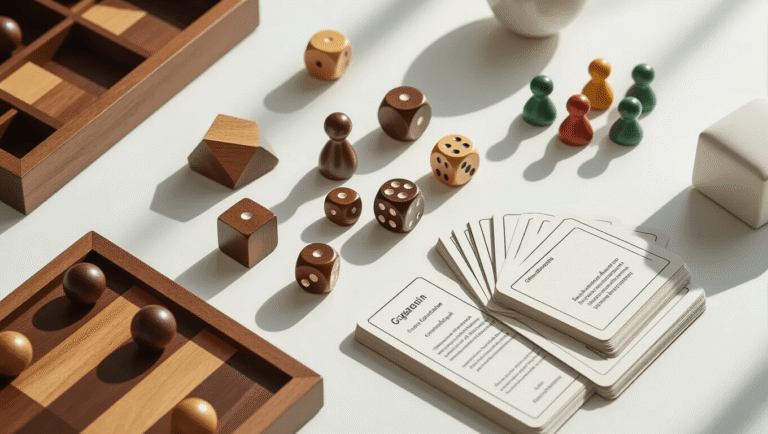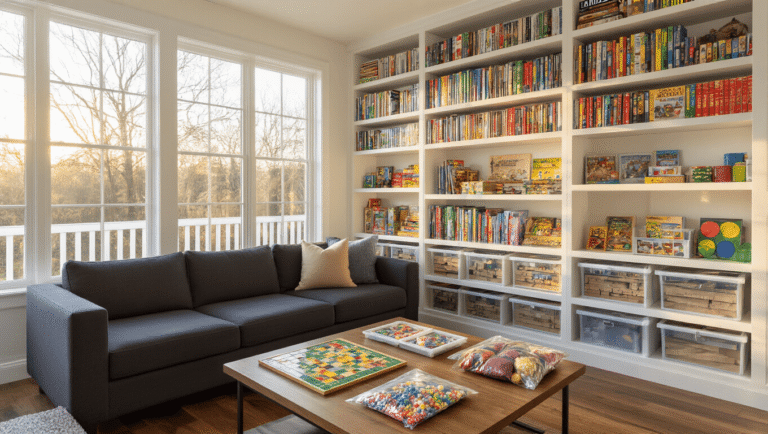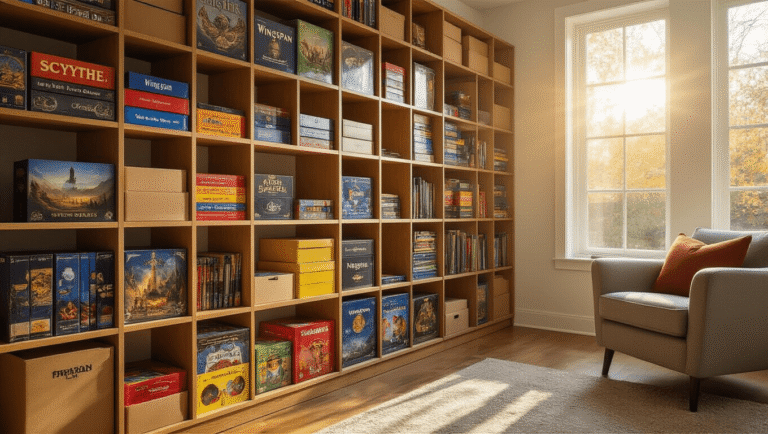This post may contain affiliate links. Please see my disclosure policy for details.
Welcome, Simmers! Have you ever spotted the perfect mansion or cozy cottage in The Sims 4 and wished you could move in—without draining your Simoleons? Good news: with the Free Real Estate cheat, your Sims can claim any empty home, no matter the price tag. Whether you’re starting a rags-to-riches story or just want your Sims to live large from day one, this guide will show you exactly how to make it happen. Let’s get your Sims living their best life—no budget required!
1. Open the Cheat Console
Contents
Every magical Sims moment starts with a cheat code, and this one’s no different. To get started, you’ll need to open the cheat console, which is your gateway to unlocking all sorts of in-game secrets.
Step-by-Step
- On PC, press Ctrl + Shift + C at the same time.
- On Mac, press Command + Shift + C.
- On Xbox, hold LT + RT + LB + RB together.
- On PlayStation, press L1 + R1 + L2 + R2 all at once.
- A white text box will appear at the top of your screen.
Picture this: Your game pauses, and a little white bar pops up, inviting you to type in your wishes—like a genie’s lamp, but for Simmers!

2. Enable Cheats
Before you can use the Free Real Estate cheat, you need to let the game know you’re ready to bend the rules. This step is quick and easy!
Step-by-Step
- Type testingcheats true or testingcheats on into the cheat console.
- Press Enter.
- Look for a confirmation message: “Cheats are enabled.”
Picture this: You’ve just unlocked a secret toolkit, and your Sims’ world is about to get a whole lot more flexible!
3. Activate Free Real Estate
Here’s where the magic happens! With just one simple command, every empty home in the world becomes available—no Simoleons needed.
Step-by-Step
- In the cheat console, type freerealestate on.
- Press Enter.
- All vacant lots will now have a green outline, signaling they’re yours for the taking.
Picture this: As you browse the map, every beautiful home is now within reach—your Sims can move into mansions, modern lofts, or quaint bungalows, all for free!

4. Move Your Sims Into Any Home
Now it’s time for the fun part—choosing your dream home and moving right in, without spending a single Simoleon.
Step-by-Step
- Go to the Manage Worlds screen.
- Select your household.
- Click on any empty house or lot with a green outline.
- Move in—no payment required!
Picture this: Your Sims step through the front door of their new home, wide-eyed and excited, with all their funds still in their pockets, ready to decorate and live out their dreams.
5. Turn Off Free Real Estate (Optional)
If you want to go back to playing by the rules, you can easily turn the cheat off.
Step-by-Step
- Open the cheat console again.
- Type freerealestate off.
- Press Enter.
Picture this: You’re back to the standard Sims 4 experience, but with your dream home already secured—no regrets!
6. Bonus: Use Your Extra Simoleons Wisely
Now that you’ve saved big on housing, your Sims have extra Simoleons to spend on whatever their hearts desire—furniture, skills, adventures, or even starting a family.
Step-by-Step
- Head into Build/Buy mode to furnish your new home.
- Invest in hobbies, travel, or even a lavish party.
- Watch your Sims thrive with their newfound wealth!
Picture this: Your Sims are living it up—hosting epic parties, mastering new skills, and enjoying every corner of their stunning new home, all thanks to your savvy use of the Free Real Estate cheat.
Ready to give your Sims the life of their dreams? With these steps, you’re just a few keystrokes away from moving into any home you desire—no budget, no barriers, just pure imagination. Happy Simming!