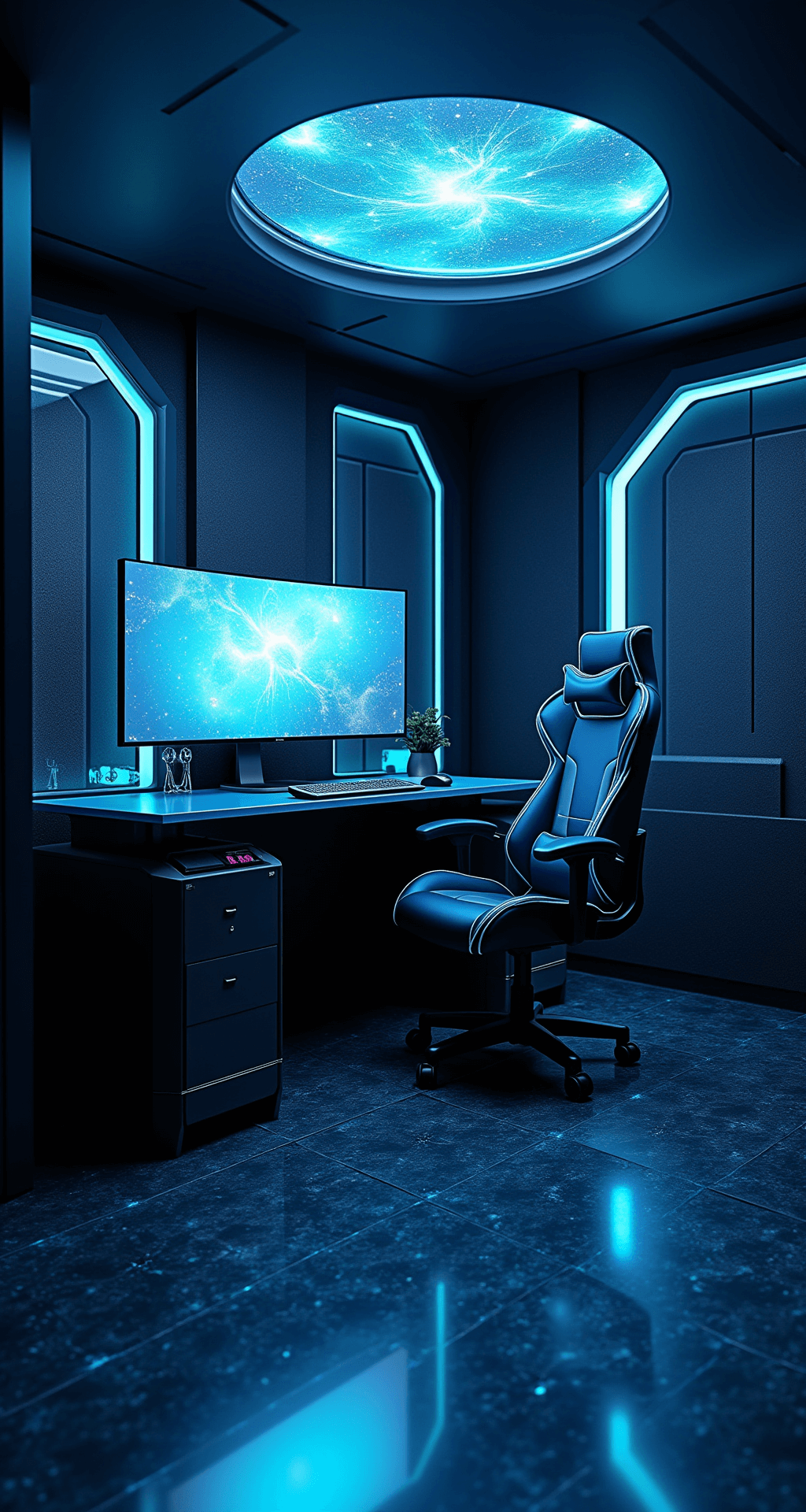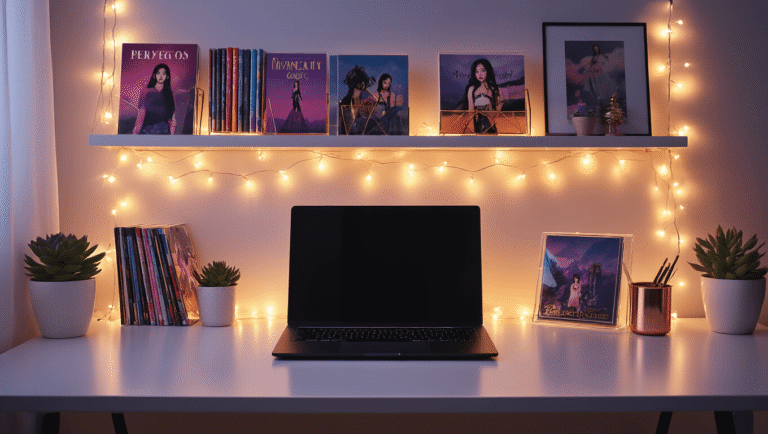This post may contain affiliate links. Please see my disclosure policy for details.
The Ultimate Guide to Creating an Instagram-Worthy Gaming PC Setup
Contents
Let’s face it, we’ve all drooled over those jaw-dropping gaming setups on Instagram. You know the ones – sleek desks, glowing RGB lights, and PCs that look like they’re from the future. Well, buckle up buttercup, because I’m about to spill the tea on how to create your own envy-inducing battle station.
Time to Level Up Your Space
First things first, let’s talk timing. You’re looking at about 1-2 hours for the fun stuff like arranging your gear and making it look pretty. But if you’re starting from scratch, budget 3-5 hours for the whole shebang – that includes building your PC, wrangling those pesky cables, and getting everything just so.
Size Matters (But It’s Not Everything)
Ideally, you want a 10′ x 10′ room to really spread your wings. But hey, if you’re working with a shoebox apartment, don’t sweat it. We can make it work. It’s not the size of the boat, it’s the motion of the ocean, right?
DIY Difficulty: Moderate (But You’ve Got This)
Look, I’m not gonna lie to you – this isn’t as easy as making a PB&J. You’ll need some basic tech know-how and a dash of interior design flair. But trust me, if I can do it, you can too. And the end result? chef’s kiss
Show Me the Money
Now, let’s talk turkey. You’re looking at anywhere from $1,000 to $2,500+, depending on how bougie you want to get. Remember, Rome wasn’t built in a day, and neither is the perfect setup. Start with the essentials and build from there.
Style It Your Way
- Minimalist chic or RGB explosion? The choice is yours.
- Black, white, and gray are classic, but don’t be afraid to add a pop of color.
- This isn’t just for hardcore gamers – content creators and tech nerds, come on down!
Essential Tools for the ‘Gram
- Lighting is everything. Get yourself some desk lamps, RGB strips, and smart bulbs.
- Props make the setup. Think action figures, posters, and maybe a cheeky plant or two.
- Don’t forget editing software. Lightroom, Photoshop, or even free alternatives will do the trick.
Pro tip: If you’re on a budget, your phone camera can work wonders. Just use the gridlines, tap to focus, and natural light is your best friend.
The Main Event
Your PC tower and monitors are the stars of the show. Make ’em shine! But don’t forget the supporting cast:
- A comfy chair (your butt will thank you)
- Sleek keyboard and mouse combo
- Headset stand (because floor headsets are so 2010)
Styling 101
- Mix textures like you’re a pro chef. Matte, glossy, fabric – go wild!
- Match your RGB lighting to your room’s color scheme. Cohesion is key, people.
- Don’t be afraid to add some personality. That Pikachu figurine? Totally on brand.
Setting the Scene
- Clear the clutter. Marie Kondo that space!
- Hang some art, set up your shelves. Make it yours.
- Group your collectibles. No one likes a messy flex.
Shoot It Like a Pro
- Use the rule of thirds. It’s not just for food pics, you know.
- Backlighting is your friend. Place those LED strips strategically.
- Balance is key. Don’t let your awesome PC get lost in a sea of Funko Pops.
Timing Is Everything
- Natural light during the day, RGB glow at night. Best of both worlds.
- Shoot from a 45-degree angle for depth, or go overhead for that sweet desk flat-lay.
Quality Check
- Make sure your monitors aren’t blinding the camera.
- Your RGB should complement, not compete with, your physical decor.
- The PC is the star. Don’t let it get upstaged by overzealous accessories.
Ready, Set, Post!
- Evenings and weekends are prime posting times.
- Got a big game launch coming up? Plan your content around it!
- Use those hashtags wisely. #GamingSetup #BattleStation #PCMasterRace
Remember, folks – this is your space. Make it reflect you. Whether that’s a minimalist dream or a RGB rainbow explosion, own it. Now go forth and create that Insta-worthy setup. May your frame rates be high and your temperatures low!