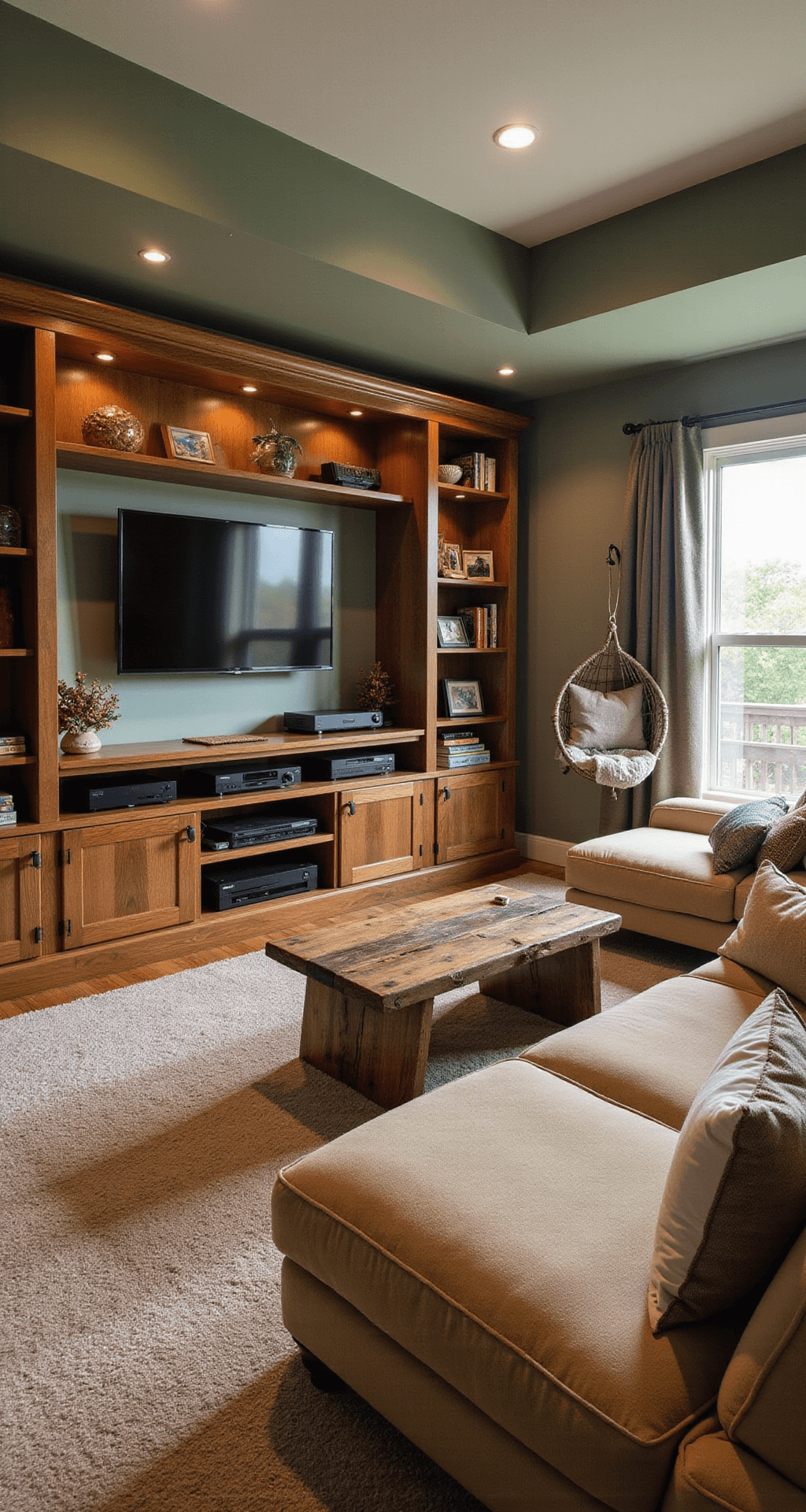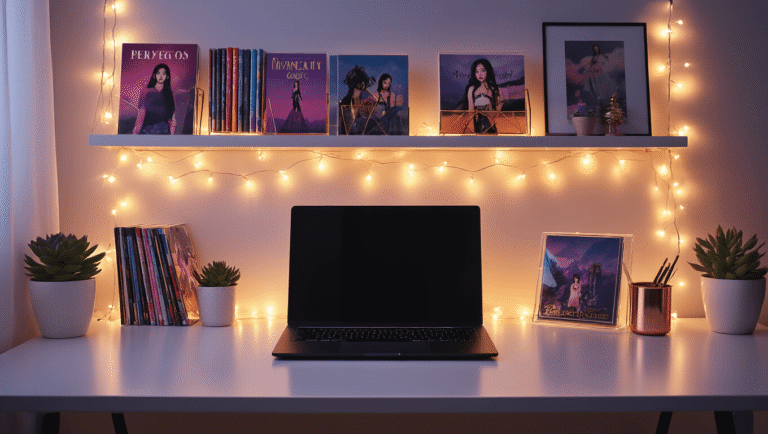This post may contain affiliate links. Please see my disclosure policy for details.
Gaming Room Setup Ideas: The Ultimate Guide to Creating Your Perfect Play Space
Ever dreamed of having your own gaming paradise? Well, grab your controller and let’s dive into the world of epic gaming room setups!
I’ve spent countless hours perfecting my own gaming den, and I’m here to share all the juicy secrets. Whether you’re working with a tiny bedroom corner or a sprawling basement, I’ve got you covered. Let’s turn that gaming dream into a reality, shall we?
The Basics: What You Need to Know
First things first, let’s break down some quick facts:
- Styling Time: 2-5 hours for a basic setup, up to a few days if you’re going all out
- Room Size: Minimum 6×6 feet, but 12×12 feet is ideal for party setups
- DIY Level: Mostly beginner-friendly, but maybe phone a friend for the tricky bits
- Budget: $200-$500 for the basics, $1000+ if you’re feeling fancy
Now, let’s talk style. Are you more minimalist chic or retro arcade fever? The beauty of a gaming room is that it’s 100% YOU. Go wild with neon lights and cyberpunk vibes, or keep it cozy with soft neutrals and warm lighting. The choice is yours, my friend!
Essential Gear: The Holy Trinity of Gaming Rooms
- Lighting: RGB LED strips are your best friend here. Trust me, they’re a game-changer.
- Comfy Seating: An ergonomic chair is worth its weight in gold. Your back will thank you later.
- The Perfect Desk: Look for one with cable management features. No one likes a tangled mess!
Pro Tip: Don’t forget a mini-fridge for those marathon gaming sessions. Hydration is key!
Setting the Scene: From Blank Canvas to Gaming Heaven
Alright, let’s get down to business. Here’s how to transform your space:
- Clear the Clutter: A tidy room is a happy room. Use cable ties and trays to wrangle those cords.
- Choose Your Focal Point: Usually, this is your main screen or gaming setup.
- Layer in the Lighting: Start with ambient lighting, then add task lighting for your desk.
- Add Personal Touches: Posters, collectibles, maybe a cool rug – make it uniquely you!
- Don’t Forget Comfort: Throw in some cozy blankets and pillows for those long gaming nights.
Remember, balance is key. You want it to look cool, but it needs to be functional too.
Capturing the Magic: Photography Tips
Want to show off your epic setup? Here’s how to nail those Instagram-worthy shots:
- Natural Light is Your Friend: Shoot during the day for the best results.
- Wide Angles: Capture the whole room to show off your layout.
- Details Matter: Get some close-ups of your favorite accessories or collectibles.
- Edit Wisely: Brighten shadows and crop for symmetry, but don’t go overboard.
Avoiding Common Pitfalls
Listen, we’ve all been there. Here are some mistakes to dodge:
- Overcluttering: Less is often more. Don’t try to cram in every gaming item you own.
- Poor Lighting: Avoid harsh glares or dark shadows. Layer your lighting for the best effect.
- Ignoring Ergonomics: A cool-looking chair that kills your back isn’t worth it. Trust me.
- Forgetting About Sound: Consider some basic soundproofing if noise is an issue.
Theme Ideas to Get You Started
Stuck for inspiration? Try one of these popular themes:
- Minimalist Maven: Clean lines, hidden storage, and a neutral color palette.
- Retro Arcade Dreams: Neon lights, classic game posters, maybe even a pinball machine!
- Cyberpunk Paradise: Dark walls, neon accents, and futuristic accessories.
- Cozy Gamer’s Retreat: Soft textures, warm lighting, and plenty of comfy seating.
- Dual-Setup Delight: Perfect for couples or streaming setups.
Final Words of Wisdom
Remember, your gaming room should be a reflection of YOU. Don’t be afraid to mix and match styles or add unexpected elements. The most important thing is that it’s a space where you feel comfortable and inspired to game your heart out.
Now, go forth and create the gaming room of your dreams! And when you’re done, invite me over for a gaming session, yeah?
Happy gaming, fellow players!