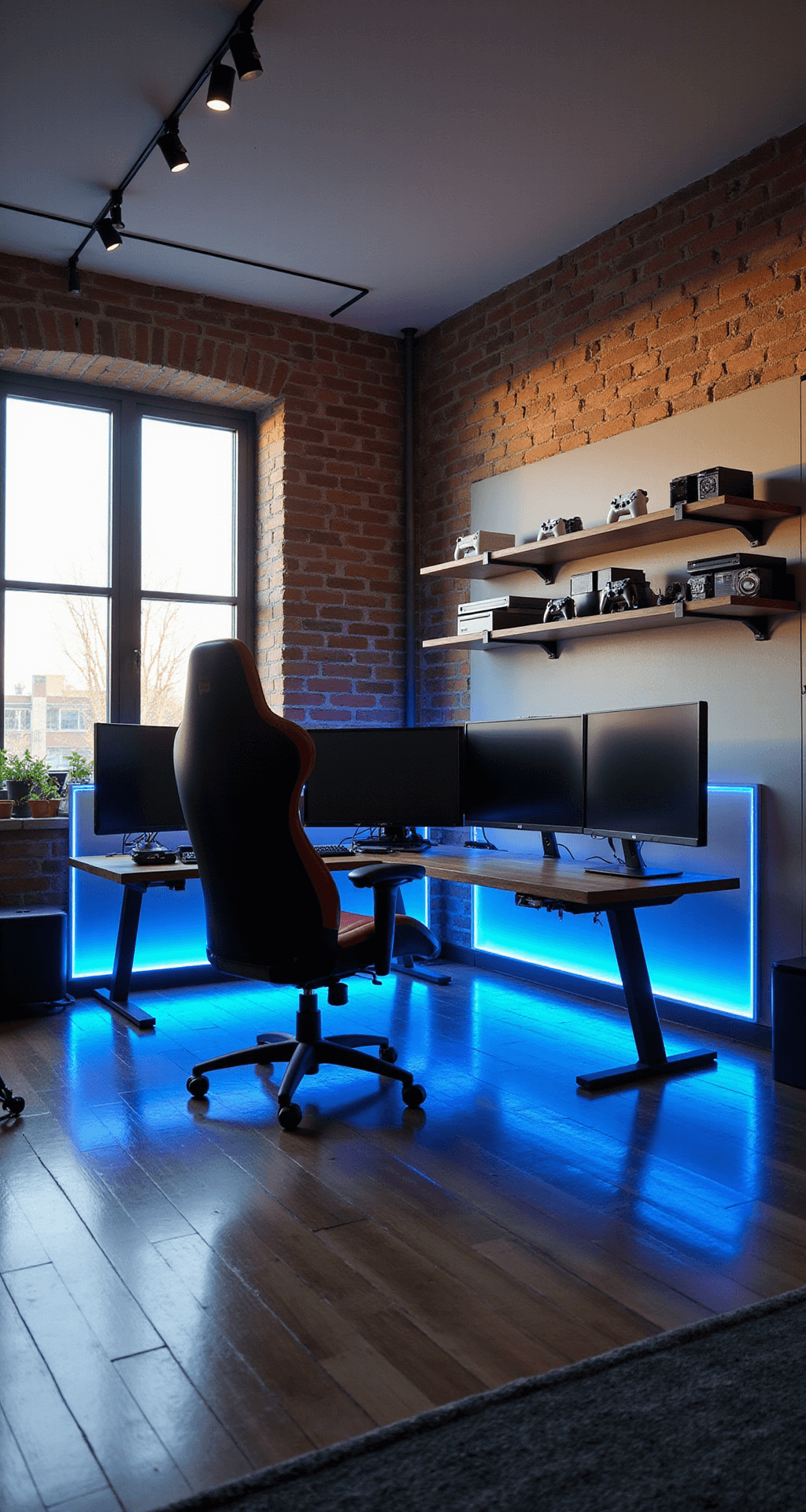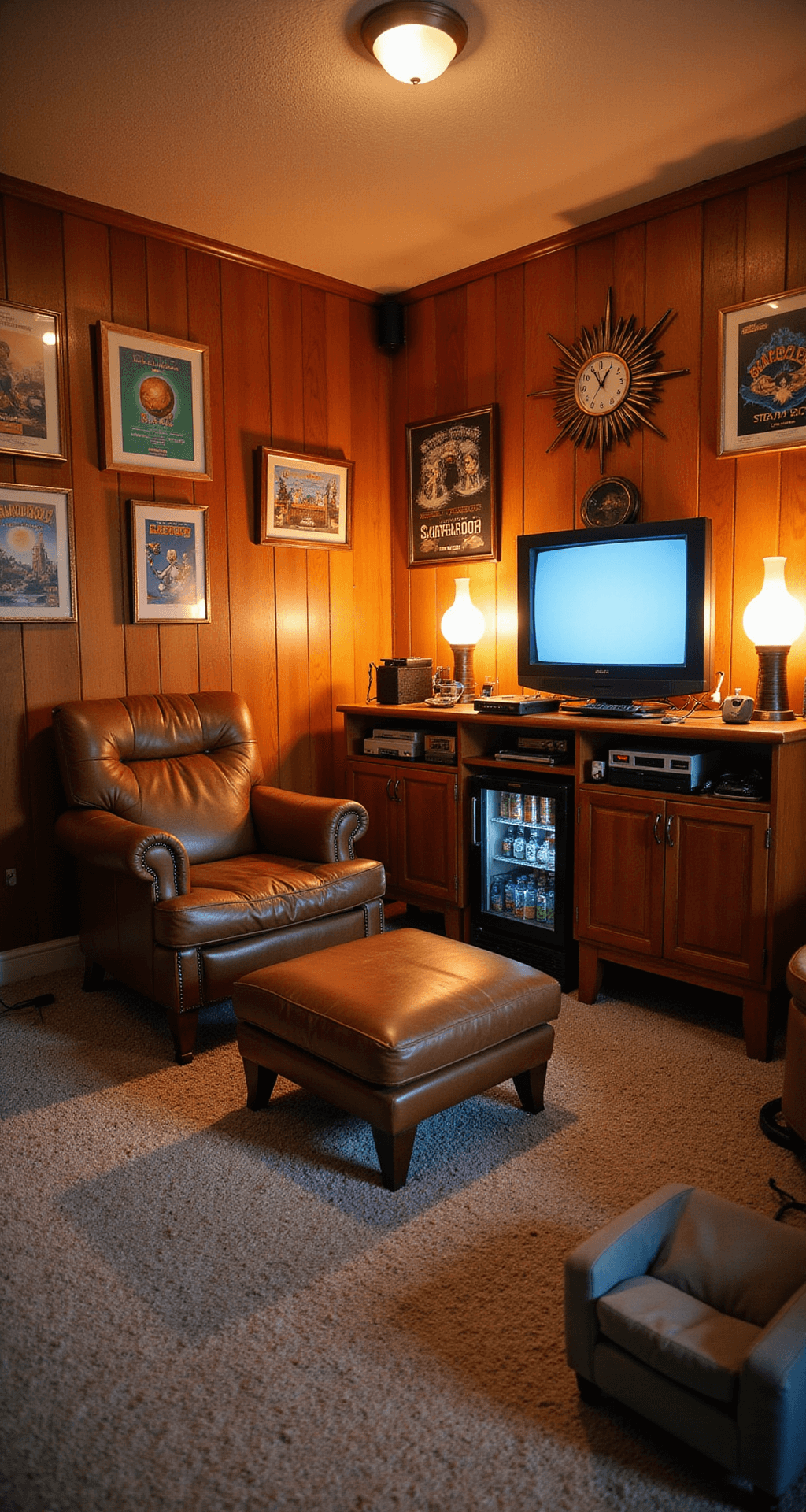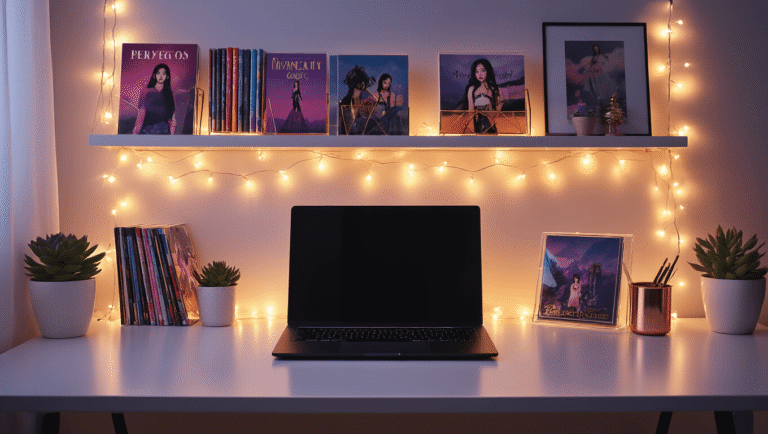This post may contain affiliate links. Please see my disclosure policy for details.
Ultimate Gaming Room Setup Guide: Level Up Your Play Space!
Ever dreamed of having the perfect gaming sanctuary? You’re not alone! I’ve spent years tweaking my setup, and I’m excited to share everything I’ve learned. Let’s dive into creating a gaming room that’ll make your friends green with envy!
Choosing Your Command Center: Desk & Chair
First things first – you need a solid foundation. Your desk and chair are mission-critical.
For the desk:
- Look for ample surface area (at least 55 inches wide)
- Cable management features are a godsend
- Adjustable height? Even better for those marathon sessions
My top pick: The Arozzi Arena Gaming Desk. It’s a beast at 63 inches wide and has a full surface mousepad. Game-changer!
Now, about that chair:
- Ergonomics are non-negotiable
- Adjustable armrests, lumbar support, and recline
- Breathable material to keep you cool
I swear by the Secretlab Titan Evo. It’s like sitting on a cloud, even after 8 hours of raiding.
Tech Talk: Picking Your Hardware
This is where things get personal. PC or console? Why not both?
For the PC master race:
- Build or buy? Building gives you ultimate control
- Focus on a solid GPU and CPU combo
- Don’t skimp on cooling – your rig will thank you
Console gamers, I see you:
- Consider a multi-console setup for variety
- Invest in a quality capture card if you’re into streaming
Pro tip: Position your gear for easy access and good airflow. Nobody wants to play “hot potato” with an overheating PS5.
Screen Scene: Monitor Madness
One screen? Amateur hour. Let’s talk multi-monitor setups:
- Triple monitor for ultra-wide immersion
- Vertical second screen for chat/guides
- Consider refresh rates and response times
I’m rocking a 34″ ultrawide flanked by two 27″ screens. It’s glorious for both work and play.
Light It Up: Creating the Perfect Ambiance
Lighting can make or break your gaming cave. Here’s the secret sauce:
- RGB LED strips behind monitors reduce eye strain
- Smart bulbs for easy mood adjustments
- Avoid harsh overhead lighting – it’s a vibe killer
My setup uses Philips Hue strips and bulbs. I’ve got scenes for every game genre!
Sound Off: Audio Setup for the Win
Don’t neglect your ears! Great audio completes the immersion:
- Quality headphones for intense, focused gaming
- Surround sound speakers for when you want to feel the explosions
- Acoustic panels to tame echoes and improve sound quality
I switch between my trusty Sennheiser headphones and a 5.1 surround system. Best of both worlds!
Comfort is King: The Little Things Matter
Long gaming sessions demand comfort. Don’t forget:
- Wrist rests for keyboard and mouse
- Footrest to improve posture
- Cozy throw blanket for those chilly nights
And please, for the love of gaming, invest in a good mousepad. Your aim will thank you.
Storage Wars: Keeping It Tidy
A cluttered space is the enemy of focus. Stay organized:
- Wall-mounted shelves for game collections
- Controller stands to show off your gear
- Cable management solutions – seriously, it makes a huge difference
I use IKEA Kallax shelves. They’re perfect for displaying my figurine collection and storing games.
The Final Touches: Personalize Your Paradise
This is where you make the space truly yours:
- Framed posters of your favorite games
- LED signs for that extra pop
- Plants (real or fake) to add some life
My pride and joy? A neon Triforce sign. It ties the whole room together.
Remember, your gaming room should reflect you. Whether you’re a minimalist or want to feel like you’re gaming inside a spacecraft, make it yours.
Now, armed with these tips, go forth and create the gaming room of your dreams! Just don’t blame me when you never want to leave it.
Happy gaming, folks!