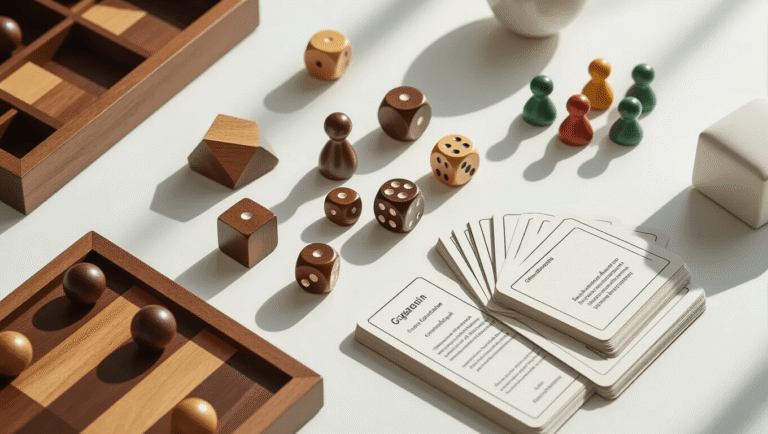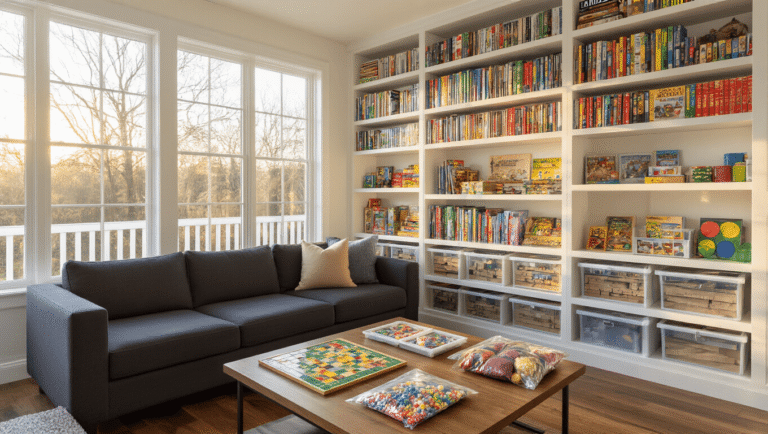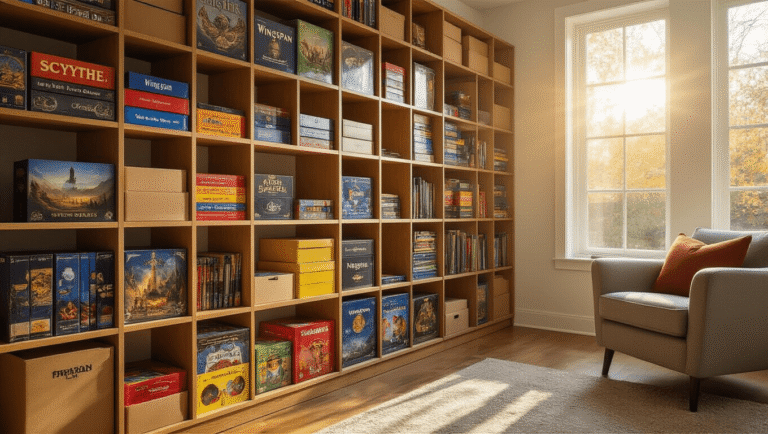This post may contain affiliate links. Please see my disclosure policy for details.
Have you ever loaded up The Sims 4 Maxis Match CC and felt like your Sim’s wardrobe or home decor just didn’t match the rest of the world? Maybe you’ve seen stunning in-game screenshots and wondered how creators achieve that seamless, polished look—without any jarring, mismatched items. The secret is Maxis Match custom content (CC)! In this guide, you’ll discover everything you need to know about finding, downloading, and styling Sims 4 Maxis Match CC for a game that truly looks and feels like it belongs in the Sims universe.

1. What is Maxis Match CC?
Contents
Maxis Match custom content is designed to blend perfectly with the original Sims 4 art style. This means every item—from hairstyles to furniture—mirrors the game’s signature look, so your Sims and their environments look cohesive and authentic. Choosing Maxis Match over other styles ensures your game never feels disjointed or visually out of place.
Step-by-Step
1. Understand the Style:
Look for CC creators who specifically label their work as “Maxis Match” or “MM.”
2. Browse Popular Maxis Match Collections:
Visit trusted Sims sites like The Sims Resource, ModTheSims, or Tumblr blogs dedicated to Maxis Match CC.
3. Download & Test:
Add a few items to your game to see how they look in different lighting and with different Sims.
Picture this:
Your Sim walks into a cozy living room where every chair, lamp, and rug looks like it could have come straight from a Maxis pack—no odd, overly realistic pieces in sight. The result is a harmonious, inviting space that feels true to the Sims world.

2. Where to Find Maxis Match CC
Finding the best Maxis Match content is easier than ever, thanks to dedicated creators and fan communities. Websites like Tumblr, Pinterest, and Sims-specific forums are treasure troves of curated Maxis Match collections, often organized by category for easy browsing. Many creators also share their work for free, making it simple to build a cohesive CC library without spending a dime.
Step-by-Step
1. Start with Tumblr:
Search for “Maxis Match CC” and follow popular blogs like maxismatchccworld or sssvitlans.
2. Explore Pinterest Boards:
Look for boards dedicated to Sims 4 Maxis Match and save your favorite finds.
3. Visit Mod Sites:
Check out The Sims Resource (TSR) and ModTheSims for Maxis Match filters.
4. Join Sims Communities:
Facebook groups and Discord servers often share the latest Maxis Match releases.
Picture this:
Your Pinterest board is bursting with thumbnails of adorable hairstyles, stylish outfits, and chic furniture—all in that perfect Maxis Match style. With a few clicks, your dream Sims world is just a download away.
3. How to Organize Your Maxis Match CC
A well-organized CC folder is the key to a smooth, crash-free Sims 4 experience. By keeping your Maxis Match content separate and clearly labeled, you’ll save time and avoid confusion when updating or troubleshooting your game. Use descriptive folder names and consider keeping a list or spreadsheet of your favorite items for quick reference.
Step-by-Step
1. Create a Dedicated Folder:
In your Sims 4 Mods folder, make a new folder called “Maxis Match.”
2. Sort by Category:
Within that folder, create subfolders like “Hair,” “Clothes,” and “Build/Buy.”
3. Label Clearly:
Rename files with creator names or item descriptions if needed.
4. Use a Spreadsheet:
Track your downloads with a simple spreadsheet noting the item, creator, and download date.
Picture this:
Opening your Mods folder reveals a neatly organized system—every piece of Maxis Match CC is easy to find, and you can update or remove items with confidence. Your game runs smoothly, and you spend more time playing than troubleshooting.
4. How to Style Sims with Maxis Match CC
Styling your Sims with Maxis Match CC is where the magic happens! Whether you’re dressing up a new Sim or revamping your favorite household, Maxis Match items help you create looks that are stylish yet true to the game’s vibe. Mix and match clothing, hairstyles, and accessories from different creators to craft unique, cohesive outfits for every occasion.
Step-by-Step
1. Choose a Base Outfit:
Start with a Maxis Match top and bottom that fit your Sim’s personality.
2. Add Accessories:
Layer on Maxis Match jewelry, shoes, and bags for extra flair.
3. Select a Hairstyle:
Pick a Maxis Match hairstyle that complements your Sim’s features and outfit.
4. Finish with Makeup:
Use Maxis Match makeup to complete the look—think subtle, game-friendly shades.
Picture this:
Your Sim stands confidently in the mirror, wearing a perfectly coordinated outfit that blends seamlessly with the rest of the Sims world. Every detail, from their hairstyle to their shoes, looks like it was made for the game.

5. How to Decorate with Maxis Match Build/Buy CC
Decorating with Maxis Match build/buy CC lets you create homes and community lots that feel authentic and inviting. From cozy sofas to decorative clutter, Maxis Match items help you design spaces that look like they belong in the Sims universe. Experiment with different color palettes and furniture arrangements to make each room unique.
Step-by-Step
1. Start with a Theme:
Decide on a style for your room—modern, rustic, or eclectic.
2. Choose Maxis Match Furniture:
Select sofas, tables, and chairs from Maxis Match creators.
3. Add Decor:
Incorporate Maxis Match rugs, curtains, and wall art for personality.
4. Finish with Clutter:
Use Maxis Match decorative items like books, plants, and kitchenware to make the space feel lived-in.
Picture this:
Your Sim’s living room is a warm, welcoming space filled with stylish furniture and charming decor. Every item fits the game’s aesthetic, creating a home that feels both unique and true to the Sims world.
6. Troubleshooting Maxis Match CC Issues
Even the best CC can sometimes cause issues, but with a few simple steps, you can keep your game running smoothly. Regularly update your CC, remove outdated or broken items, and use mod conflict detectors to identify problems. Keeping your Maxis Match content organized and up-to-date ensures a hassle-free Sims 4 experience.
Step-by-Step
1. Update Regularly:
Check creator pages for updates to your favorite Maxis Match CC.
2. Test in Batches:
Add new CC in small groups to easily identify any issues.
3. Use Conflict Detectors:
Tools like Sims 4 Studio can help you find and fix problematic CC.
4. Remove Problematic Items:
Delete any CC that causes crashes or glitches.
Picture this:
Your game loads quickly, and your Sims look fabulous without any glitches or missing items. You play with confidence, knowing your Maxis Match CC is organized, updated, and trouble-free.
7. Sharing Your Maxis Match Creations
Once you’ve mastered Maxis Match CC, why not share your creations with the world? Post screenshots of your styled Sims and decorated homes on social media or Sims forums to inspire others. Joining the Maxis Match community is a great way to connect with fellow players, discover new content, and get feedback on your designs.
Step-by-Step
1. Take Screenshots:
Use in-game tools or your computer’s screenshot function to capture your best looks.
2. Edit for Clarity:
Crop and adjust your images to highlight your favorite details.
3. Share Online:
Post your screenshots on Pinterest, Tumblr, or Sims forums with relevant hashtags.
4. Engage with the Community:
Comment on others’ posts, join challenges, and share your tips and tricks.
Picture this:
Your Pinterest feed is filled with beautiful Sims screenshots, each one showcasing your unique style and creativity. Fellow Simmers admire your work, and you feel inspired to keep creating and sharing.
Start Your Maxis Match Journey Today!
With this guide, you’re ready to transform your Sims 4 game into a visually cohesive, stylish world—all thanks to Maxis Match CC. Whether you’re a beginner or a seasoned player, these tips and tricks will help you find, organize, and style custom content like a pro. So dive in, get creative, and let your Sims shine!