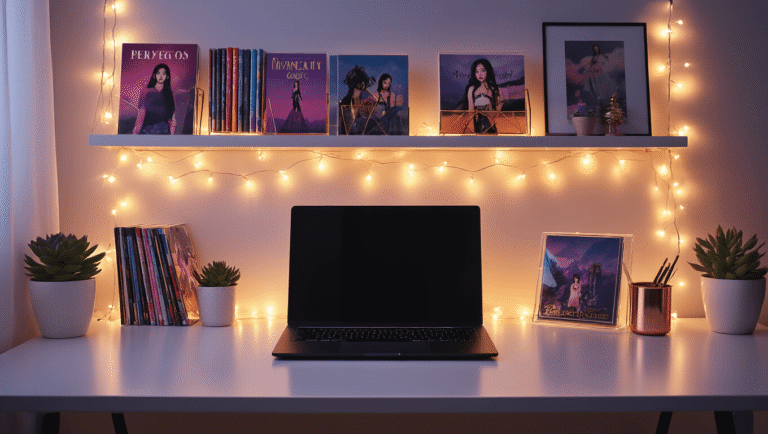This post may contain affiliate links. Please see my disclosure policy for details.
Keeping your gaming room cool while running a powerful gaming PC can be a big challenge, especially during long sessions or hot weather. But with some smart strategies, you can create a comfy environment for both you and your system without breaking the bank or installing complex cooling setups.
Location and Airflow
First and foremost, location and airflow around your PC are crucial. Place your gaming PC in a spot with good airflow, ideally on a solid surface like a desk or dedicated stand. Avoid placing it directly against walls or inside cramped spaces that trap hot air. Make sure there is at least a few inches of space behind and above the PC so hot air can escape freely, helping your fans pull in cooler air more efficiently.
Next, try to avoid direct sunlight or hot spots in the room. Sunlight can heat up your hardware and the surrounding air, so use curtains or blackout shades to block sunlight, especially in the afternoon. If possible, position your PC away from windows or vents that bring in warm or hot air.
Ventilation
Ventilation in the room plays a big role too. Opening a window or door to create a cross-breeze can freshen the air and reduce heat buildup. Window fans can help pull hot air out or bring cool air in, depending on how you set them up. If outside heat is high, keep doors closed and rely on fans and AC instead.
Speaking of air conditioning, using a portable or window air conditioner is an energy-efficient way to cool just the gaming room without chilling the entire house. This lets you game in comfort without excessive utility costs. For homes without AC, a good dehumidifier can also help, as it removes moisture from the air, preventing your PC components from feeling muggy and overheating due to humid conditions.
The Use of Fans
To tackle hot air directly from your PC, consider upgrading or adding more case fans for better airflow inside your tower. Fans come in intake and exhaust configurations, so balance them so cool air is drawn in front and hot air pushed out the back and top. Keeping your fans clean from dust is important as dirty fans slow airflow and reduce cooling efficiency.
For more advanced users, liquid cooling systems can efficiently cool CPU and GPU temperatures, but this is generally more costly and not necessary unless you’re pushing your hardware to extremes.
Noise Concerns
If noise is a concern, look for quiet, high-performance fans. And for a clever trick, some gamers move their PC or gaming console into a closet or nearby room using long HDMI or Thunderbolt cables to distance the heat source, keeping their main space cooler and quieter.
Beyond hardware, adjust your gaming habits and PC settings to reduce heat production:
- Use power-saving modes and undervolt your CPU and GPU slightly to lower power consumption and heat output during gaming.
- Take breaks or put the PC to sleep during downtime.
- Consider swapping older spinning hard drives for solid-state drives that run cooler.
Cable Management
Lastly, be sure to manage cables neatly inside your PC case; a cluttered interior impedes airflow and traps heat.
By combining good room ventilation, smart PC placement, use of fans or air conditioning, and clean, efficient hardware setup, you can enjoy cooler gaming sessions without worry. These techniques help not just to preserve your PC’s longevity by avoiding overheating, but also make your gaming experience more comfortable and immersive.

Stay cool and game on! If you want to keep leveling up your setup comfort, explore more gear and tips to master your gaming environment.