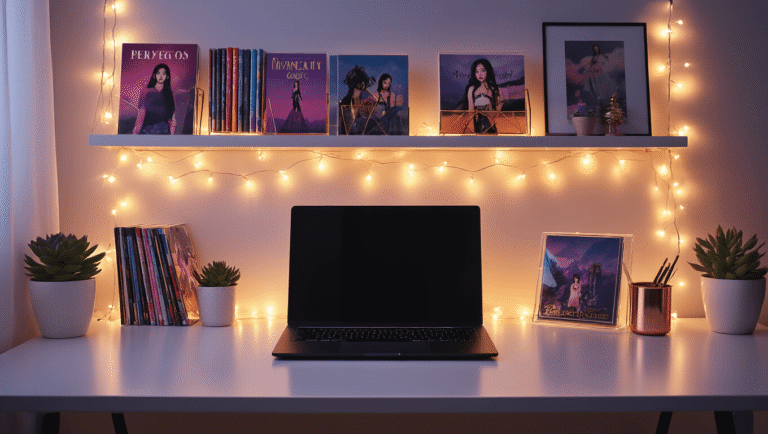This post may contain affiliate links. Please see my disclosure policy for details.
The Ultimate Guide to Creating a Drool-Worthy Gaming Setup
Contents
Hey there, fellow gamers! Ready to level up your battle station? I’ve got you covered with the ultimate guide to creating a gaming setup that’ll make your friends green with envy. Let’s dive in!
The Essentials: Building Your Gaming Fortress
First things first, we need to talk hardware. Your gaming rig is the heart of your setup, so let’s make sure it’s pumping out some serious power:
- CPU: Go for a beastly processor like the Intel Core Ultra or AMD Ryzen 9. Trust me, your games (and multitasking skills) will thank you.
- GPU: Don’t skimp here! An NVIDIA RTX 4070 Ti or AMD RX 6700 XT will have you swimming in silky-smooth frames.
- RAM: 16GB is the minimum these days, but 32GB of DDR5 will future-proof you for a while.
- Storage: Snag a 1TB+ NVMe SSD. Load times? What load times?
- Motherboard: Make sure it plays nice with your chosen CPU and has all the ports you need.
- PSU: A reliable 80+ certified 650-850W unit will keep everything humming along nicely.
- Case: Pick something with good airflow that matches your style. RGB optional (but highly recommended).
Monitor Madness
Now, what’s the point of all that power if you can’t see it? Grab yourself a 27″ or larger IPS/VA panel with at least a 144Hz refresh rate. 2K resolution is the sweet spot, but if you’ve got the GPU muscle, 4K is chef’s kiss.
Peripherals That Pop
- Keyboard: Mechanical or bust. Your fingers deserve that satisfying click!
- Mouse: Precise, comfortable, and maybe with a few extra buttons for those macros.
- Headset: Crystal clear audio is a must for immersion (and hearing those footsteps).
Comfort is King
Don’t forget about your gaming throne! An ergonomic chair will keep you comfy during those marathon sessions. Your back will thank me later.
Setting the Scene
Now for the fun part – making your setup Instagram-worthy:
- Choose Your Style: Are you going for sleek and modern? RGB explosion? Minimalist zen? Pick a theme and run with it.
- Light It Up: RGB strips behind your desk and monitor create that coveted “glow” effect. Smart bulbs can add ambiance to the whole room.
- Cable Management: Nothing ruins a setup faster than a rat’s nest of cables. Invest in some cable ties and routing solutions.
- Wall Art: Show off your personality! Posters, LED panels, or even a tasteful tapestry can tie the whole room together.
- Shelving: Display your collectibles, figures, or just add some plants for a touch of green.
- Desk Mat: A large, stylish mousepad ties your desktop together and protects your desk.
Capturing the Magic
Once you’ve got everything set up, it’s time to show it off:
- Use natural light when possible, or set up some soft lighting to avoid harsh shadows.
- Experiment with angles – a wide shot from the doorway often works well.
- Take close-ups of your favorite details.
- Edit your photos to make those colors pop, but don’t go overboard!
Remember, your gaming setup is a reflection of you. Have fun with it, and don’t be afraid to switch things up now and then. Maybe add some seasonal touches or swap out your RGB profiles to match your current favorite game.
Now get out there and create a battlestation that’ll make even the pros jealous. Game on!