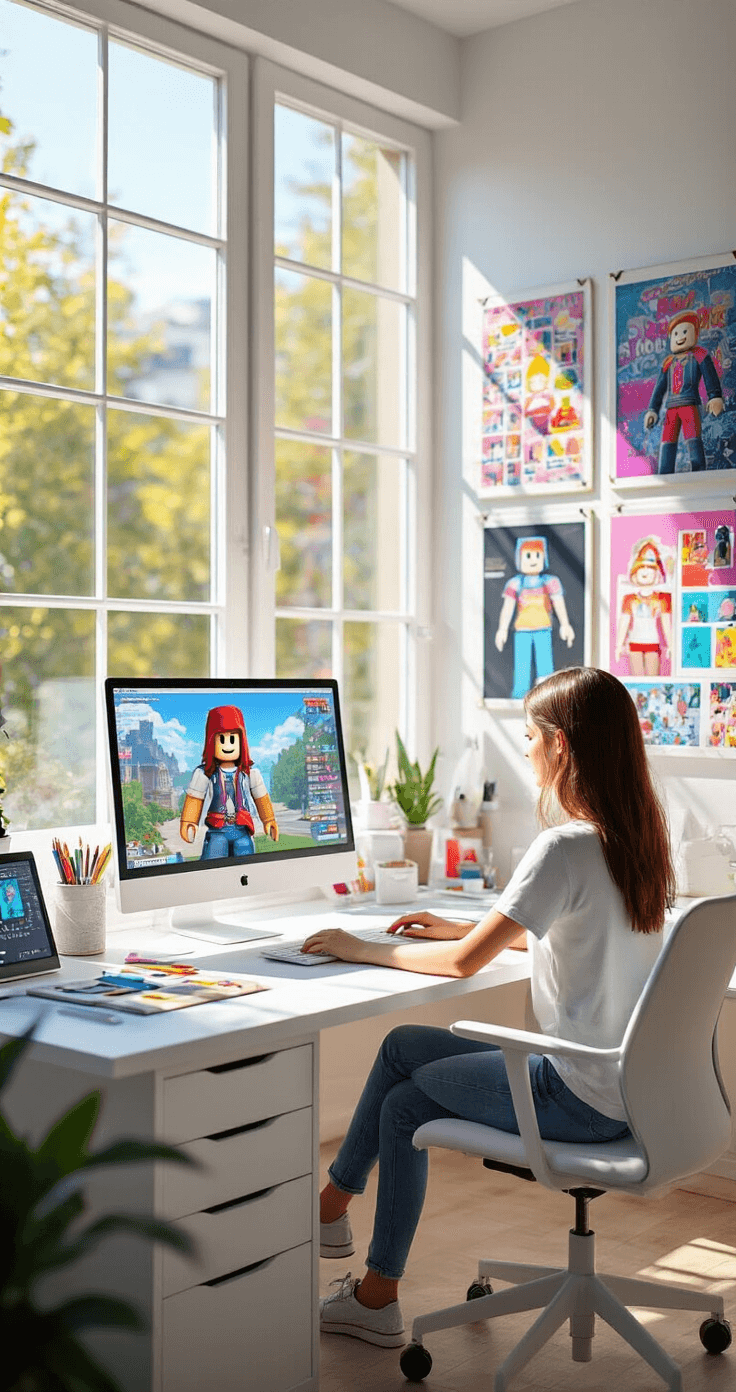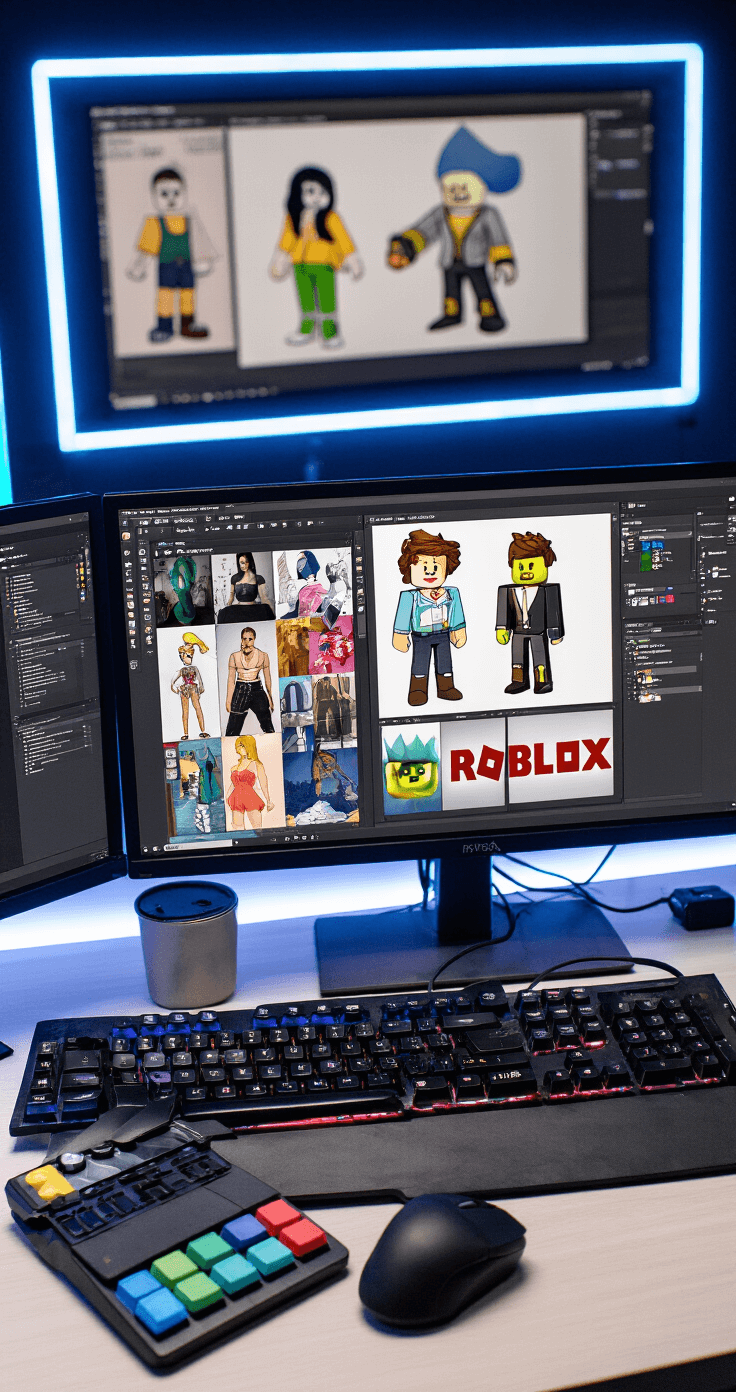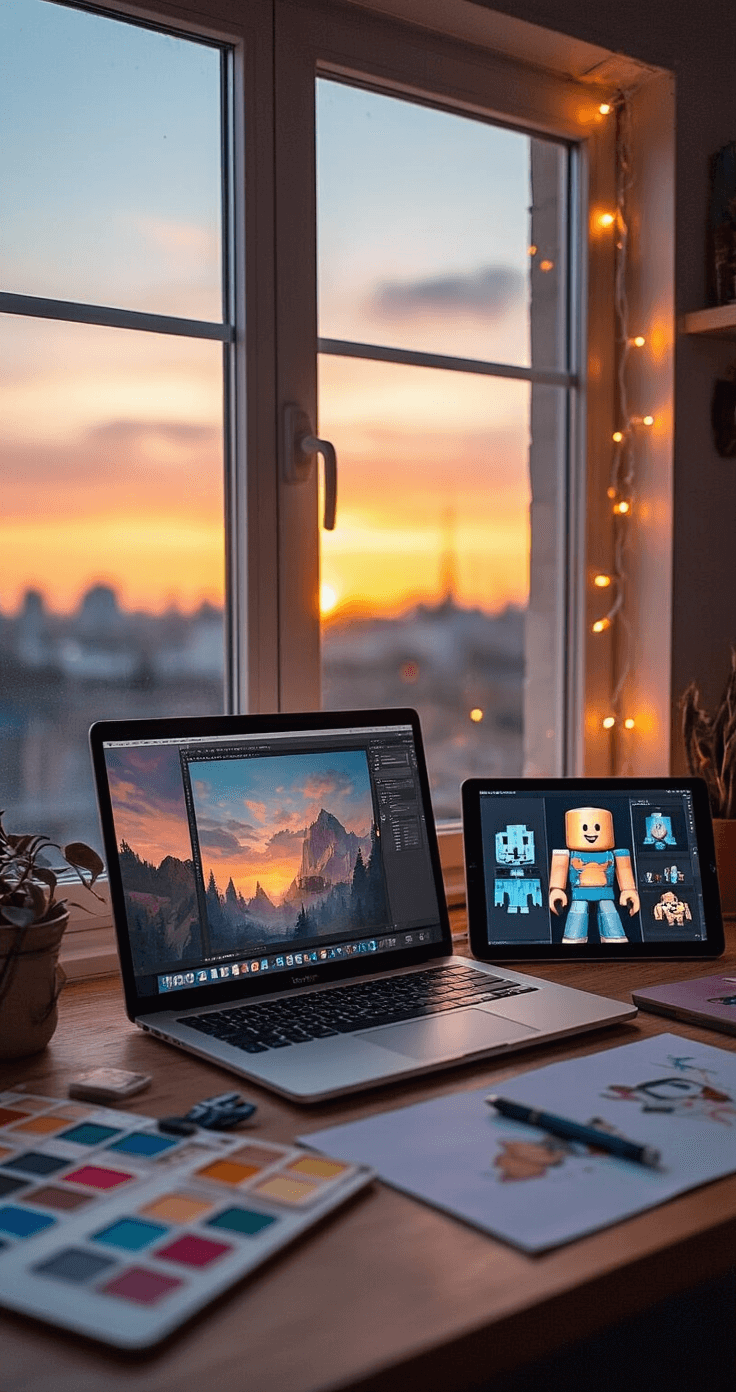This post may contain affiliate links. Please see my disclosure policy for details.
Hey there, fashion-forward Roblox players!
Contents
I’ve spent countless hours designing and experimenting with Roblox clothing, and today I’m sharing everything I know about creating amazing t-shirts.
Getting Started: The Basics You Need to Know
Let’s break down the two main types of tops you can create in Roblox:
- T-shirts: Simple square images (512×512 pixels) that show on your avatar’s front
- Shirts: More detailed designs that wrap around the whole torso and arms
Essential Tools for T-Shirt Design
I always tell my friends to start with these user-friendly options:
- Pixlr (my personal favorite)
- Paint.NET
- GIMP
- Photoshop (if you’re feeling fancy)
- Ibis Paint X (perfect for mobile creators)
Step-by-Step Creation Guide
1. Choose Your Design Software
Pick whatever feels comfortable – I started with Pixlr and still love it.
2. Create Your Masterpiece
- Open a new 512×512 canvas
- Add your design elements
- Keep it clean and visible
- Remember: simple often works better!
3. Export Like a Pro
- Save as PNG format
- Double-check your dimensions
- Make sure the background is transparent
4. Upload to Roblox
- Head to the “Create” section
- Click “Avatar Items”
- Filter for “Classic T-shirts”
- Upload your PNG (costs 10 Robux)
Pro Tips From My Experience
Listen, I’ve made every mistake possible, so learn from my fails:
- Original artwork is best – trust me, copying gets messy
- Test your design on different avatar types
- Bold colors usually pop better in-game
- Keep text readable at small sizes
Finding Inspiration
When I’m stuck for ideas, I check:
- Pinterest boards
- Popular Roblox creators
- Current gaming trends
- Fashion websites
Common Mistakes to Avoid
I’ve been there – here’s what not to do:
- Using copyrighted images
- Making designs too detailed
- Forgetting to check size requirements
- Skipping the preview step
Final Thoughts
Creating Roblox t-shirts is seriously fun once you get the hang of it. Start simple, experiment lots, and don’t be afraid to make mistakes – that’s how we all learn!
Remember, your first design probably won’t be perfect (mine sure wasn’t!), but keep at it. The Roblox community always needs fresh, creative designs from passionate creators like you.
Now get out there and start creating – I can’t wait to see what you come up with!